Customer Reviews With Photos
This is an interesting product that attempts to upscale content for consoles like the Nintendo Switch. I was a bit skeptical if it could upscale 1080p content to 4k, so I gave it a try. Once I had the upscaler set up, it just worked. I noticed that the colors had a larger contrast. The image as a whole appeared sharper. The game did not seem to have any noticeable lag. The instructions on how to use this is clear, and reading the instructions is required to setting this up right. Before glancing at the instructions, I couldn't get it to work. I learned I had to connect everything in a specific order and orientation. The built in HDMI cable plugs into the console, not the TV. The instructions warned of not using inferior cables. I like how it comes with its own 4k HDMI cable. This allowed me to use it with confidence rather than worrying if my cable was good enough. While games did look sharper, the sharpness did not look good. Content passing through this device looked like it was being played on a TV with its sharpness setting up too high. This caused artifacts on the screen such as thin outlines, contrasting shadows, and jaggy edges. On many games I felt like the graphics were worse off. Fortunately, the upscaler has an on/off button that allowed me to turn off the upscaling at any time. For the sake of comparison, I turned off the device and turned the sharpness on my monitor to its maximum setting. The resulting image looked better using my monitor's built in sharpness setting than with the 4k View Pro upscaler. I tried playing through several rounds of Super Mario Wonder with the upscaling turned on. This exposed a significant flaw. At random intervals, the screen would blank out as if the HDMI signal was disconnected and reconnected. When I turned the device off, I was able to get a consistent image. However, when I turned it on, then at random times, the screen would blank for a few frames. This had a negative impact on gameplay. After running into this issue during bosses, I became frustrated and did not want to use the product. I tried testing this with my Steam Deck in order to rule out that there was something specific to the Switch causing this issue. The 4k View Pro also disconnected and reconnected at random times with the Steam Deck. In summary, this does increase the color contrast and does not have any noticeable lag. However, the lack of anti-aliasing and the issue with dropping the picture unexpectedly is a deal breaker for me.

So, I have seen reviews in the past that bemoan the fact that you cannot use this control aside from its intended use as being plugged directly into the Switch when it is away from the dock. While I have not found a way to use it as a wireless controller (yet?), you can use it as a wired control while the Switch is docked. All you really need is a cable with a female USBC connection to connect to the control and a male USBA connection to connect to the side of the Switch dock (sold separately). Now since most of those cables are rather short, I combined it with a USBA extension cord (which has both a male and female USBA connection, also sold separately). You can see my setup in the included picture (though the dock is not shown, the male end of the gray extension cord would plug into one of the USBA ports on the side of the dock). EXPLANATION (feel free to skip to the end): The trick is that while most wired controls communicate with the female end of a USB connection (usually via a USBC port), this control communicates via a male USBC connection (which is intended to plug directly into the female USBC port in the bottom of the Switch--the same port which connects the Switch to the dock) saving the female end for charging of the main unit only: therefore, if you try to plug the control into the dock for wired play using the usual connection (with a male USBC connection to the control and a male USBA connection on the side of the dock) you won't get anywhere. However, if you connect the control to the dock via its male USBC connection instead, it will be able to communicate with the game just fine, hence my setup. Incidentally, this also works if you want to use the control for Steam games (connected to a USBA port via gaming PC has been tested, but I reckon it could also be plugged into the Steam Deck dock in the same way as the Switch dock). Anyway, I doubt I am the first person to figure this out, but I wanted to share it nonetheless in case anyone was interested. Otherwise, I really like the layout and feel of this control and it definitely has the potential to protect your Switch if you use it as intended and are prone to dropping things like I am. Recommended!

The case fits perfectly over my Switch. It fits on the dock with case in without any issues. The carrying case and cartridge case are also good quality. The stickers that came with it were a bit juvenile, they were still nice to use to decorate the dock.

Me decepciono el paquete de entrega, vino la caja rajada. Me vino 2 joy con grip negros y 2 rojos... cuando deberia haber venido 2 negros, 1 rojo y 1 azul. El resto parece estar bien... creo. Podrian cuidar un poco mas el modo de entrega y presentacion del paquete por el precio que sale. Observacion personal: los únicos accesorios que valen la pena son los joy con grip y fueron los que me vinieron de igual color. El resto estan bien pero no creo que valgan tanto la pena.

Pretty good controller overall very responsive. Definitely more responsive wired but using the included Bluetooth dongle is pretty easy. It's plenty fast for most non-competitive gaming. I play a lot of shooters survival games etc. This controller's battery is really good. There's also two buttons underneath that you can program to do anything you like. I like to set mine in shooters to the right one is crouch the left one is stand up. It's nice and it's quick.

I have a Tesla Y 2021 and it works nicely. It took a bit for it to work but then it was great.

I purchased this dock as a replacement for my original switch that I had since launch day, it started giving issues such as the green light of death. Some how some way it still decided to work. Then one day it’s no longer working. Long story short this item works perfect. Needed a dock I got one and it works great thank you! 🙏 namaste everyone!

Gotta admit, at first, not having HD rumble in the controller definitely seemed very unappealing. After using it in games like overwatch, sniper elite v2 and 3, payday etc. Holy crap did this thing do great. The macro buttons and voice capabilities worked awesome. It is corded, but you have a decent enough amount of cable to work with that (For me) it isn't too bad.

Reese, Cyrus and K.K. all came in great condition. Blathers and Tom came out of a box, which I knew before hand that they would, but they each have minor scuff marks so that's a little disappointing but I knew I was taking a bit of a risk with ordering these...and it's honestly not bad scuffing. I wanted them to display as figures and to be able to scan at Harv's Island/Photopia on ACNH (Animal Crossing New Horizons). Each one scanned...nearly all scan quickly except for Reese, which first said there was no Amiibo found but every other time it has worked...though, I have to hold it longer than the others and in the same exact spot on the right joystick...the others aren't like that. As long as Reese still at least scans, I'll keep my rating at 4-stars- if any further mess-ups happen, I'll update to make the rating lower. Also, in case you were wondering, all of these characters, and the other special character Amiibos, are not able to be dressed-up/changed at Harv's. You can change their reactions and take pictures and then once they're scanned, it automatically becomes available to order the character's poster through Nook shopping. Also, K.K. doesn't have his guitar when scanned, so I personally feel he looks very different without it lol All-in-all, other than the issues mentioned above, I love these. They're really cute and fun for AC fans 😍🙌🏼

Unlike River City Ransom where the protagonist's girlfriends are taken away which sets them off to an adventure to save them; River City Girls have their female protagonist's boyfriends taken away Story starts off with the girls receiving a text during detention. Pic in text shows their boyfriends captured. They break out of school and save them. This game has more backstory on the characters and there are voice acting for every character Banter between characters are really good The game is a 2D beat em' up with RPG elements. Weak attack, strong attack, block, run jump, and assist. You can use weapons you pick up off the ground. Assist: some enemies will beg for their lives, you press the L1 button to recruit them. Each enemy type has different moves. Assist ability is on a cooldown. RPG elements come in as you level up, purchase/eat different food items from shops, and purchase equips from shops and enemy drops. There are some grinding involved to get past some areas/bosses If you get knocked out or defeated, you re-spawn to last area, but also lose in-game coin or cash which could be used on various shops in the game. You lose more coins each when both characters are defeated in co-op compared to playing solo Boss fights are creative, but mostly comes down to pattern recognition Very fun co-op. Much more fun with another player. Can be too easy at times as you can revive them when knocked out by stopping on them as there ghost flies away to wake them up to 100% health. Can totally be abused to speed run/breeze through the game. Hit detection bad. Stomping revive ally doesn't always work, and some combos don't always register if enemy move a bit from frame line There are some awkward platforming segments, where you have to make pixel perfect jumps Music in this game is amazing. Excellent OST Ending of the game is pretty lame, but had fun getting to it. Unless you're a collector, best to get the digital version of the game as it's much cheaper
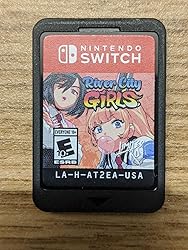
Cool accessory for the Switch dock. You can choose between 2 different plate designs and several different colors. The dock sits on top of the light up base and you plug the device into the usb connection on the back of the Switch dock to power it. This device lights up even with the Switch powered off and without the Switch console in the dock. As long as the dock is plugged into a power connection and the dock shield is plugged into the dock via USB, it will power on. There is also a strobe light effect which quickly cycles through every color, which is mainly just to show off the dock shield. The dock shield likely uses very little electricity due to it being connected to USB and due to the lights being LEDs. Do note that the face plates come with a film on them to protect them from scratches. You might have to use a finger nail to peel them off starting at the corners but they do come off. The protective film is likely to prevent scratching and fingerprints during the manufacturing / packing process. Overall, it's a great device and it's fairly cheap. I paid around $16. It adds a little extra flair to the dock with or without the lights turned on. It's also an official Nintendo licensed product which is reassuring of the quality.

I got this for my 16 yr old niece. She LOVES it! Good quality.
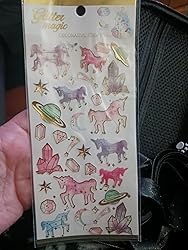
I bought this after I recently purchased a price gouged switch...nonetheless this case/clutch is amazing. I was looking at many different options and some of the reviews on this particular case was negative in regard with the zipper issue (not sure if it’s an issue from the start or if it’s a wearing out problem). Still took my chances and I purchased mine. Didn’t have any issue with the product at all except for some smell 🤔 opened the package and had a fume of chemical jump at me but the smell is starting to disappear. Product itself seems to be made with good quality. Also, just like another review mentions, this case isn’t meant for children or for people who need to protect their switch. More so, it’s catered towards people who just need a beautiful traveling case. I definitely recommend ..looks and feels great! As of now, there’s only 15 left so I’d say grab it before it’s gone (:

I'd give this a 3.5 star. Everything that comes with the kit is worth the price, but I would like to say that the controller covers are different than pictured. I read reviews so I knew what I was getting and am fine with it, just wish they would update the images. The controllers covers are red but not with the elaborate design, they are just plain. What I did remove stars for was the triangle piece. It looks like the stamped image is all faded or didn't take. I've added a picture. I still have no idea what this piece is for, so I have that to look forward to. Overall I still think this is a good kit and worth the price, they just need to fix the couple of minor things.

The HITBOX by Hitbox Arcade is the pioneer of all the new modern Leverless Controllers. Without the Hitbox, Fighting Game technology and hardware as well as new developed metas would have never flourished with this fine piece of machinery. The official HITBOX still holds it's ground even in 2024 despite the Leverless scene being very refined with many choices to choose from in all types of form factors and configurations. Despite cheaper and even pricer alternatives from its competitors, you can't go wrong with the OG. PROS: -Highly Customizable/Modable. -Sanwa Buttons. A Gold Standard. -Elegant Design. -Heavy, Sturdy, and comfortable for Lap Players. -Official Discord Support / Great Online Customer Service. CONS: -Outdated Tech. No Full PS5 Support. Requires a PCB Mod or a Brook Wingman FGC USB Adapter. -Hard to Modify Internals / Customize Art Work -Internal Cables -Sanwa Buttons are VERY LOUD. -Firmwave can be a bit tedious to update and is not very streamlined. -Proprietary Powet Cable (However, it is very high quality, good length, and highly durable. I honestly prefer it over Type C for how unique it is.) THE VERDICT: Hard to reccomend to people wanting to get into Leverless Controllers for the first time when better hardware from it's competitors and even more affordable boards and DIYs are out there from the $70-$150 price range or less. However, if you love it's size and would love a beautiful controller to modify with Art, it's interface shows off Art Work better than any other Leverless Controller I've ever seen on the market. It'll be hard for people to not take notice of your board whether at Tourneys, a friend's house, or as a center piece at home. Official Art Work PDFs can be found on the HITBOX Arcade Official Website with clear instructions for prints and customizing via Photoshop. The Official HITBOX stands the test of time and is still a peripheral that truly changes the game. 4/5!


