Customer Reviews With Photos
I've been using the Haute 42 - Haute Pad for several months now, and I couldn't be more pleased with it. The build quality is exceptional. It feels robust and stable, providing a comfortable experience for your hands. The heavy-duty leg grips ensure that it stays firmly in place during use. Connectivity is seamless with its plug-and-play feature, and I've encountered no issues at all. The size is just right—not too big or too small—making it comfortable for long term use. Overall, I highly recommend the Haute 42 for anyone considering a leverless option without wanting to spend a fortune. In my opinion, it looks even better than some of the more popular leverless sticks available on the market. Definitely give it a try.
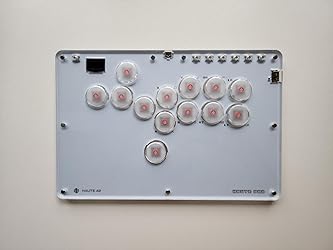
I bought this game for my son for Christmas. He noticed it had already been opened and the game was missing! Unacceptable, I bought it new. It also doesn’t look like it’s the European version as stated.

The Amiibo packaging was damaged around the corners, and it is also advertised as a Japan import. The one received is the European version. Glad to have it either way, but the collectible value is definitely gone as in package.

The only problem I have is that the left joycon can't assign buttons from the right joycon. So the left can really only assign direction inputs, shoulder, and trigger buttons to the back panel. Same with the turbo button so its practically unless on the left joycon But the joy cons are super light and is quite comfortable and work well for fps's and in my experience they don't drain battery mostly because they have nothing that would constitute noticable drainings they have no rumble or motion controls which most games don't really utilize. The turbo and assign functions are somewhat hard to use at first but you figure out the trick fast. All in all there dope just have that one gripe

The Neo S is an amazing controller. Retro games, shooters, RPGs, etc....it feels fine when playing whatever genre you're into. The size was bigger than I thought, but I like that. The latency/connectivity is exceptional as well. The buttons feel nice, and the joysticks have a decent amount of tension. Also, the CRKD app is easy to use if you want to further tweak the controller's settings and remap buttons or adjust joystick and trigger travel distance and sensitivity. Overall, this is one of my favorite controllers. 5/5 easy.

Was looking for a pass through alternative to the Beam from XReal. All I wanted was something that would allow me to not rely on my iPhone battery alone (iPhone 15 Pro w/USB-C and DP out) while using my XReal Air 2 Pro glasses. Yes, I can and do already use MagSafe charging batteries to charge the phone while using the glasses but that is pretty inefficient (but a great small & compact solution for sure!). This is better overall because it has twice as much power as the MagSafe batteries I own as well as over twice the power that the XReal Beam offers. Obviously, this doesn’t offer the software features of the Beam, but from the reviews I’ve read of that thing… well, not having the XReal software isn’t exactly a negative. Literally just wanted to be able to fully power my glasses and my phone efficiently and simultaneously- this does that perfectly. I also tested to make sure DRM content could pass through and I had no issues watching content from Netflix while passing the signal through this unit from my phone to the glasses. As a bonus, this can be used with one of my kids’ Switches as well! :) The unit comes with a Switch cradle that slides and locks into the back it. Very cool feature! If Rayneo is reading these reviews, I’d suggest creating another cradle that allows you to attach a phone in the same way. Maybe make it universal so any phone could be attached? Would be super handy and perhaps give you another avenue of sales… Anyway - great little unit!

Being a fan of Extremerate's Dualsense back button kits, I expected more out of this Switch iteration. Unfortunately the ergonomics of the design are not very good. The back buttons lay on the unit itself rather than have paddles that extend out from it. What this does is force you to extend your fingers out to the middle of the controller and lift them a fair amount off of it. This makes for a very unnatural feel to use. Furthermore the inner buttons have no form of texture or groove to them to indicate when your fingers are resting on them. If you absolutely need back buttons on a native Switch Pro controller this is your only option, and techincally it gets the job done. However I'd recommend the Mobapad Elite or the 8Bitdo Ultimate (BT) instead.

Totally disappointed because I wanted a Japanese version of this great game and when I open my package I find the US version. I understand that the game is exactly the same but I bought it because I wanted a Japanese version and it turned out not to be.

I really wanted to give this 5 stars but I got the grip and case bundled together and the case forced me to knock it down a star (I'd probably give the case alone 2 stars). The switch, grip, and joycons all fit perfectly into the case, and the slim size is great, but the zipper is complete garbage. After a few months of light use, the tracks on the corner had completely worn out so that both zippers came off the tracks, rendering it useless (see attached photo). But the grip is a life changer. Without it I wasn't able to play for even half an hour without wrist pain, but the grip is amazingly comfortable and now I am only limited by the battery life. I now use my switch handheld more often than docked, even at home. My only complaint is that my bathroom breaks have gotten longer. The thumb pads are awesome too, as they give the added control that I so desperately needed. An extremely frustrating section of Hollow Knight became almost easy because I could reliably point the joystick precisely in the correct direction while still keeping up with the fast paced action.

They can in good packaging inside the box was the controllers, Manuel, and 2 chargers they feel pretty good and nothing to complain about overall a good alternative instead of buying 2 Nintendo controllers

The seat was delivered on time and safely. The product seems well made and easy to assemble. Little hard to get in and out. The Logitech G29 i have works well with this rig. The paint quality of this product is abysmal though. When inserting the tubes during the assembly process the paint just chipped out on the end of the tubes. The rig being foldable is very useful and practical since it can be folded and stored easily. Feels pretty sturdy and not much wiggling. For the price this seems a good fit. Seat feels comfortable and i have been able to sit for few hours without much fatigue. The height is also adjustable and can be done with ease. Got few velcro cable wraps that can be used to have a good cable management. TLDR: Good rig with some paint defect on mine. Worth the price.

I went into testing this with a certain amount of trepidation because I'd been reading reviews of other game switchers by other companies and they all seemed to be buggy. So far, I haven't had a single one of their problems with this switcher, I am happy to say! This four-game switcher needs to be powered by a standard USB-A outlet, so I plugged it into the port on the side of my OLED Switch dock. The cartridge cable was plugged securely into the cartridge slot of the OLED Switch itself. I put the OLED Switch into sleep mode several times, and never once did it exit me out of the game while it was in sleep mode. The game switcher did not bring the OLED Switch out of sleep mode on its own. Once the OLED Switch console was turned off, it stayed off, the game switcher didn't turn it back on again. I also lifted the console briefly out of the dock (while leaving everything still hooked up) and encountered no problems when I set it back down. (Some of these things may sound like strange things to test but they were problems that the other game switchers had.) There was an equal one-second lag both when using the button on the top of the device and the remote. The remote worked with the lightest of touches, so if your game does not switch right away just give it a second before you try again. Holding down the remote button for a long time is the equivalent of pressing the remote button multiple times. The color of the LED light around the button the top of the device changes to indicate which game slot is currently being used, and also serves as an indicator that the device is currently being powered. The one thing I did NOT test is to try switching from one game to another while a game is currently active. This is the equivalent of ripping the game cartridge out while there is a game currently being used, which causes the console to throw errors and the Switch manual says you should -never- do. So, be careful where you store the remote and make sure no pets can perch on top your docked Switch while you play. It's much easier for them to get to the game switcher button than it is to get to the recessed power button. I was also able to power the game switcher with a 10,000mHA power bank without problems but I am not sure that I would recommend this since having the power run out would be the equivalent of removing the game cartridge from the running Switch which would be A Very Bad Thing. It uses so little energy, though, so if you've got a good-sized power bank with a digital readout you can keep an eye on, you should be fine using it in situations where you don't have access to a powered outlet. If I had one suggestion for the future, it would be to make the top of the game switcher out of semi-transparent plastic so we can see what games we have installed without having to take them out and see. I am so happy to have this! It works perfectly, and I look forward to getting a lot of use out of it!

Was looking for a new dock for my son's Switch so we could play on any TV in the house since main TV is where we put the dock on an after market holder that holds everything and would be a pain to take it apart just to take it another TV. Plus the seating in our main area bothers my back issues after a while. After lots of looking I read the OEM power supply is supposedly 45W, so for faster charging and to have more power for other devices if needed I got this 67W portable dock. I took it out, grabbed an HDMI I had in the garage, plugged it all in I was playing! It'll be with us when we travel and will easily fit in the Switch travel case. I'm glad I went with this one!

Making my way through the first game with my roommate on co-op. Game is great and hella fun though theres a weird glitch where if i click the control stick to lock a weapon or mark it as junk, sometimes it will click on my roommates menu and miss up his stuff. Pretty annoying though the game just came out for Switch so im sure itll get patched at some point. Cheers!
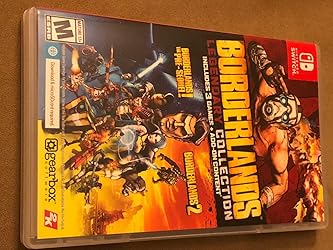
Works great! Plug and play on PS4, finally I can use my old customized PS3 madcatz TE stick once again! Comparing my old stick with this adapter to my PS4 Razer Panthera DBZ stick plugged directly into the system I do not notice any input lag at all. I tested it against my son for several hours and never had any weird input drops or hiccups or timeouts, it worked flawlessly. If I can find a good deal on one locally I will be testing this USB adapter with an xbox 360 fightstick, honestly wish I knew about this device years ago.


