Customer Reviews With Photos
I have a few of these Arcade Sticks but I really like the size of this new Sehawei Haute42 M16 Plus controller. The buttons are larger then my T13 but feel just as natural and even have a better feel and click to the buttons. I really like the metal casing feels and look very premium. The LCD display gives you instant feedback on the buttons you press, and the RPG rings around the buttons look great in the dark while gaming. I am a PC gamer, so I haven't used this with console game systems, but I would expect it to be just as flawless to use. Programming the buttons is fairly simple and I like the couple of extra buttons this one has over my others, gives me a few more options and some additional games I can play. All in all, this is a very well-made Arcade Controller, and I highly recommend it.
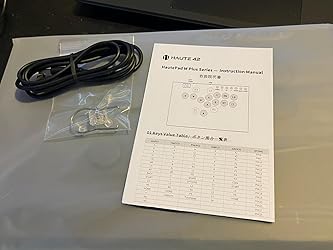
I spent a chunk of time researching for the best battery case possible for my Nintendo Switch Lite, since the device keeps running out of juice after around 3 hours. It’s an inconvenience to having to relocate where i was sitting and playing, to a table where the outlet is, to plug the Switch in, specially while playing intensive game round. I was quite skeptical about this battery case, since the provided product pictures were all “commercial”, meaning that i would not have the best idea how the Switch would fit in with the case, how it would feel to hole while playing, how the Switch would sit securely in the case since it only slides down while there is no latch of any kind. I received this case today, i was very impress how the product packaging looks. Then, the case itself feel great to the touch, thanks to the premium rubber-like / non-slippery material. The cut-outs are precise. From the button to the USB ports are of high quality. As I took closer look at the case, i am very please with the presentation of this product. My Switch slides in with some resistance, but the soft material prevents any scratch at all. As the Switch is plugged into the USB connector at the bottom of the case, it actually locks into place, thanks to the round edge at the top of the case that help keep the Switch in place. I don’t think the Switch would slide off the case any time, because the rubber-like material does grab into the Switch gently though. The grips on the case helps tremendously during long game play session, much better to hold than the thin Switch alone. It does take a short time to get use to holding it while playing. I appreciate the pop-out kick stand in the back with 3 different positions, because I do watch Youtube and Hulu on the Switch very often when I don’t want to reach my phone being charged on the table. I have not had spent a good amount of time using the case to see how the battery lasts, but for a 10,000mAh, i am confident it will recharge my Switch about twice; that means 3 times total duration, than the Switch would last by itself. I like it that I the case allows me to choose to either fast-charge or regular-charge my Switch, or even to turn off the case while my Switch needs not charging. With these options, user can prolong the life span of the batteries of both the Switch and the case. The case does double the thickness to the Switch. The battery may add about 2/3 of the weight to the Switch. And because of the added grips, the Switch with this battery case may not fit into a regular-fit case. I may have to get a larger case for my Switch to fit it in with this battery case. All in all, i am very impressed of how premium and well built this battery case is. It looks super nice. Clean design, and sturdy body. I am excited to take this case with my Switch on the road. Best looking battery case for the Switch Lite on the market by far that I have researched.

When docked, NS wiggles much more than I’m comfortable with. Performance of charging is sufficient, though I don’t have faith it would do well fully loaded. You also lose the aesthetic when charging joycons (charges in front/sides are only mounts). Drop down holders are sturdy enough, but threading chargers through them is less than ideal. No storage for joy con grip and only holds PRO controllers well (nanos fall off). Isn’t as easy to use as stock dock, my TV uses “Anynet” and this doesn’t seem to be compatible. No versatility for use, isn’t portable. Lighting features work, way more options than necessary.

I am pretty disappointed with this purchase. The controllers I received are not exactly the same as the ones pictured. They're very similar, but when I shopped around for controllers, I paid particular attention to the details in the pictures before I purchased. I have attached some pictures of my own to show the differences and I will list some obvious differences below. As for the quality, the direction pad is very loose and cheap-feeling. You do not get the same feel of precision as you do on an actual Super Nintendo controller. Sometimes it will register the wrong direction. I often accidentally switch menus in RetroPie because of this. Pretty much all of the buttons are loose and cheap. Everything just feels extremely thin and lightweight. You really don't appreciate the quality of Nintendo controllers until you buy something like this. This seems like something you would buy with your tickets at Chuckee Cheese. Listen: I didn't expect these to blow my mind, but it's not unreasonable to expect them to be the same as the ones in the pictures and at least be worth the $18 or whatever I paid. Obvious Differences: 1) The controller in the manufacturer's pictures appears to have a rough texture, while the one I received is almost glossy and showed scratches and plastic molding lines out of the box. 2) The manufacturer's pictures do not have the notch under the A button like the ones I received. 3) The D-pad in the manufacturer's pictures is textured, while mine is smooth. 4) The Start and Select buttons in one of the manufacturer's pictures are textured, while mine are smooth rubber. The controllers work, so I am giving them 2 stars. UPDATE: I received a new set of controllers from the manufacturer and I am very impressed with the quality of the replacements. The replacements are the boxy-styled controllers available in this same page -- not the same style as the controllers I originally purchased, but I believe the same price. These replacements really should be in a page of their own, because they are very high quality. They have a nice weight to them, they feel thick, and all of the buttons are tight and accurate-feeling. I originally purchased the SNES-shaped controllers because they're the familiar Nintendo shape. Although these boxy-styled controllers are a unique style, they're a nicer product in every possible way. They have changed the entire feel of my Retro Pie setup. I highly recommend you buy the boxy ones over the cheap SNES-shaped version. I'm not sure how to handle my original 2-star rating since this sales page has two completely different items on it. I will leave it as is for now.

I love this case. I got the MUMBA Grip Case previously, and it didn’t fit in my case, however this fits perfectly. This holds the switch and the controllers comfortably, and is made by SPIGEN, so you know it’s going to protect your devices. The reason, you’re probably wondering about, this product got 4 stars is because of two things. 1) it gets a bit heavy after prolonged handheld usage. 2) it requires a little bit of shimmy-ing to get into a dock, due to the stand on the back of the Switch. Overall, I recommend this product if you’re looking for a sleek way to protect your Switch.

This one came with a defective NFC scanner. It doesn't register amiibo at all. Unfortunately, I didn't figure that out until after the return window ended. I had to buy another controller so I could use the scanner. Other than that, the system works fine. FYI, the ones with the gray controllers are Japanese imports, but they play games from the U.S., Europe, etc.
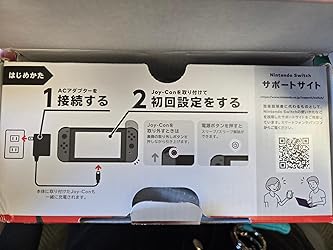
I like to play in my switch in the living room during the day and the bedroom during the night. Moving the dock station back and forth is just a hassle. I’m so glad I finally purchased a new one! This one works great and came with everything I need to hook it up!

This joystick has a long USB cable, about 10' long. Also included in the box is a USB-to-USB-C cable, for using this controller on other systems. The buttons and joystick are audibly clicky, so keep that in mind. The included instruction manual gives you some brief information about all of the buttons, the basics of how to set up this joystick on a number of game systems, etc. I hooked this controller up to a Raspberry Pi, and after adjusting some settings, I was good to go. The controller was responsive, and functioned as I expected. The method mentioned in the manual for setting turbo for certain buttons while using this Joystick on a Raspberry Pi worked fine. Also included in the box are some table clamps which I did not use because I like to pack and put away video game related stuff I have, and not leave it all out in the open when not in use. Also, I have a table that I place joysticks on top of, and this joystick also has non-slip feet underneath it. I also sometimes like to sit back with a joystick, and rest it on my legs. Something that is absolutely great about this joystick, is how easy it is to get inside of it. The screws are easily accessible on the outside. Oh, and the outside is made mostly of metal. Overall, it's a solid joystick controller, that is easy to service if desired. This joystick is built well, responsive, and I like that the case is easy to open in case you want to replace any switches, etc. It's a good addition to the other controllers and joysticks I have. A lot of people prefer Game-pads, which are nice, and take up less space, however for certain games, such as many 2D Fighters and Beat 'em-ups, a Joystick can be a bit more comfortable and familiar. It's similar to how one can play Tempest without a rotary dial controller, however, Tempest just isn't the same without a rotary dial controller, which is why I have a rotary dial controller. In my experience, having the proper controller can make a difference in the enjoyment of certain games. Overall, I am happy with this joystick. the joystick is built well, is easily serviceable, it functioned fine with a Raspberry Pi, and the price is decent.

It’s a very comfortable to play on really feels like I’m in a real car . Only bad thing which upset me was the controls are only Xbox buttons but still compatible with ps4-ps5 it confuses me but very good suction cups

Wasn’t sure if it would fit the OLED but I dug thru some comments found it did and decided to purchase. This is a cute sturdy good product and fits the OLED nicely as well. Found a matching slip cover case off eBay also.

I really needed a controller to use for my Switch, as holding the entire console for any extended gaming hurts my hands. I was going to get an adapter to just use my Xbox controller, but I sold my Xbox so I turned to PowerA. It paired quickly to the switch [Home screen > Controllers > Change grip/order > Press the sync button on the controller > once it shows up, press A] and worked great in game. I also really needed a controller that would pair to Steam on my PC as well, because some games I play I really just prefer having a controller. There were some mixed reports about this working with Steam, so I took a gamble since it was only $35. It works, but you will need to reconnect it to your PC with bluetooth, and then select the controller in Steam every time it seems. To do so, follow these steps- Turn bluetooth ON for your PC > On the controller, press and hold the Sync button > on your PC, click "Add bluetooth or other device" > Select "Bluetooth, mice, pens, or audio" > Select the device. It shows up as a Pro Controller > Go to Steam > Settings > Controller > General Controller Settings > Select "Switch Pro Configuration Support" > The controller should show at the bottom, select it > Play games comfortably!! When it's successfully paired, you can exit the controller settings, and open games normally through steam, or go through the Big Picture mode and start them. As long as the controller stays on, then it will automatically connect to games and you can just pick it up and start moving with analog sticks rather than WASD. You can also select to use Nintendo button layout, otherwise it'll default to Xbox layout. I prefer the Nintendo layout, so I have mine selected but this is completely optional. As for the build quality, it feels cheap, I'm not gonna lie. But it was like half the price of any other controller on the market, does the same thing, and looks a bit more cute in my opinion. Even with batteries, the controller is super lightweight. To some this might be a negative, because it does feel nice to have a sturdy controller, but I actually like that it's so cheap and lightweight since that puts less strain on my hands during lengthy game sessions.

Was expecting to play ender lilies but just got a sealed case with a Styrofoam cartridge......
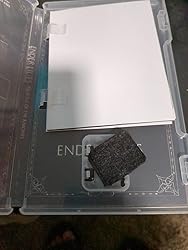
My fiancé loved the case and we love that it comes with so much. I would’ve given full stars except one of the screen protectors car broken/cracked. We were hoping to use them for another switch but cannot

This is a great family couch multiplayer game that's got very simple mechanics that even my 5 year old can win races sometimes, and my 9 year old hasn't stopped since we rented it. Everyone in the house loves it! My daughter loves winning new customizations, and I like breeding to make a custom coat color that looks just how I want. That said, it is definitely NOT a game for everyone. I don't think adults would enjoy it as much without younger players, because there are no stats or extra features to upgrade like a normal racing game. it's very simple controls, there are no "go" or "brake" buttons, and jumping is done automatically. Drifting, steering, and power up items are all you really control. It does not have online compatiblility either, just local. This game is a port from a mobile version, and you can tell in spots like breeding that it used to have microtransactions. Thankfully that has been removed and you don't have limits on playing. However the price feels high for a previously free mobile game. I'd say my few gripes are: 1. the stable for horses you've bred is small, so you have to constantly delete horses in order to make new ones. Maybe there's an eventual barn upgrade we haven't earned yet, not sure, but we've got fairly far and no hint of extended stable. 2. there's NO documentation really, nothing but a 1 minute tutorial at the start. the loading screens will tell you a bit about what each potion does during races, but it took us awhile to figure out how to earn more horses, hair colors, saddles or bridles etc. (hint, it's the tournaments, which CAN be done solo or multiplayer. They look multiplayer only at first). I spent a lot of time trying to power through the campaign mode, thinking it would unlock more than just a few horses, but most actually come from the tournaments. So, if your expectations are low, and you have kids who just like simple racing or enjoy horse creation without overwhelming options, this is a REALLY addictive Mario kart style horse game. If you want something more challenging & more controls, you probably would be happier with a legit horse racer sim. I give it 8/10 stars because for what it IS, we love it!! Needs patched : the more players you have, the game (at least on the switch) does start to lag and visibly struggle with the multiplayer inputs, and keeping up with where 3+ people are in the race. 2 seems to run okay, 3 - 4 players pushes it into nearly unplayable. hopefully an update fixes that!

The modern take on the N64 controller is great, for those that are not huge fans of the original I high recommend this! Retrofighters makes great controllers and this is just another example of that.


