Customer Reviews With Photos
Love the packaging. Unfortunately, the plastic sleeve for the metal case got pretty big dents from shipping. Kind of a bummer but overall looks great.
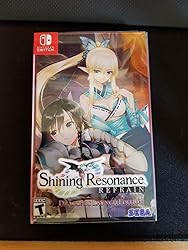
This thing rocks. Ready to go out of the box, plug and play. If you travel alot you have easy to swap plug plates to work with. The charge rate meets the stated specs and the device works perfectly for the AV capabilities. The included cable feels nice and sturdy and has an upscale appearance. As long as you are good with the cost, it works perfectly and is easy to recommend.

It is the first time I buy a physical game but on akiya-switch.com and I thought I would not get it according to the videos I've seen where they take the game. However, it arrived undamaged and with everything that comes with the game.
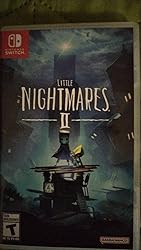
Bought the Switch version. These cases are really nice. They're thick and sturdy. However be really careful when inserting a game case. The edges can be a little sharp and will scratch your case if you're not careful. Steelbooks fit fine, but if the steelbook has a cardboard sleeve, do not try to put it in. It's too tight and the acrylic case will tear into the paper.

So I'm probably going to be in the minority here because a lot of the other reviews are positive for this and I will start talking about the overall fit/finish of this controller but then come to the shortcomings. First of all, I am pretty sure this is built off the same molds as the older XBOX One/One X controller as the fit and finish of the outside matches it perfectly. The button layout, etc. are pretty much spot on. The charging dock matches perfectly and is a great addition to the controller for just quick, charge between sessions. Charging of it, it says it has a 1000 mah battery but mine took quite awhile to charge to full the first time, nearly 5 hours. But once it was charged I was able to get a total of 7 hours of play time out of it with the RGB turned on using Bluetooth. The BT chip on the controller appears to be a later BT4.0 or early BT5.0 chip as it has ok range but falls off after about 20 feet, but there is no crosstalk with other BT devices. The dock supports a 2.4 GHz dongle for PC play but no where was the included so I cannot even say if that works. If you advertise it, include it. The charging cable that comes with it is a bog standard cheaper USB-A to USB-C charging cable and will be fine going from your console to somewhere easy to charge it. Tested it on the Switch, Linux PC, Windows PC, MacOS, PS4, Android - all of those allowed it to connect without much issues with the PS4 occasionally disconnecting while using it which means I would not say it is fully functional there. Android also seemed a bit wonky as it was not always detected in every game that normally my controllers are detected. The buttons are ok all membrane and it appears they were honest about the Hall Effect sticks as they have a fairly low error rate. The video shows it working with an XBSEX, it does not (plus again it shows the USB receiver which was not with it). It also indicates it has back buttons, it does not. The RGB is pretty tasteful and easily adjusted. The triggers and bumpers are membrane as well but a little bit grindy when using them. Overall I would say this is a good controller but not great. I would not chose it over some real other contenders out there in the price bracket it is in. If it was a bit lower in price, I could recommend it but not in the current market with all the higher quality offerings at the same price point.

This is my first fightstick and my first time modding an arcade controller. I upgraded my f700 with Sanwa OBSJ buttons and Seimitsu balltop along with the artwork of course. I couldn't be happier with how this came out and the build quality for the price. Now I'll wait till they release the Xbox version of the 700 and I'll do another kiss themed build with it

Can't purchase the Senna DLC for the physical North American version. I keep getting the error code 2811-6002, as pictured.
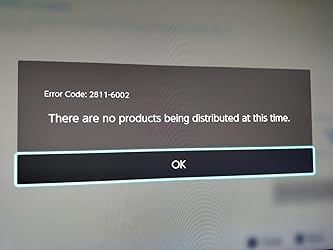
I love this game. I have so many hours put into it on playstation and its awesome to have it mobile. Arrived in very good condition.

It took me a little tinkering to get it running, but this controller is super handy for playing games on my android. It can play games installed directly on my phone, as well as games on my Xbox (when streamed from my console). It makes playing games on my phone way more enjoyable since it allows me to avoid the usually clunky touch controls. I'd definitely recommend it for the convenience. I don't have a switch yet, but it's supposed to work with that console too, which will be a bonus when I eventually get one.

I bought it as a gift, we opened it today and there's no game inside the case, don't know if this is a repurposed case. I requested for another copy, hoping it's only a fluke, but so far it's a waste of my money and time!
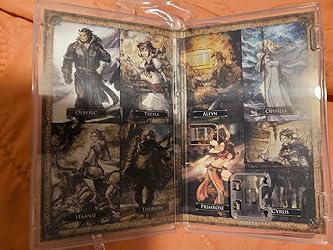
Cartridge is fine but when you pay 60 bucks for a 2016 game used you could ATLEAST include a doom box

My entry into the leverless world was with a Snack Box Micro that I've upgraded over the years. I like them so much that I've had several at one point! Though I still enjoy using my old MadCatz TE whenever I feel like playing with an actual stick, there's no denying the convenience, precision, and customizability of leverless. The explosion of these types of controllers on the market has been such a boon in my eyes, especially now that they've become quite affordable and seemingly run on the same open-source firmware (GP2040-CE). Perhaps the mechanical keyboard community is partially to thank? Regardless, I've paid way more in the past for something like this. My Snack Box Micro has nicer LED modes and potentially PS5/Xbox Series support, but that's about it. As a PC player, this yoxxzus leverless is a MUCH better deal. In the box, you receive the controller, a small guide, a USB-C cable, and a few extra accessories. You get a spare OUTEMU GTMX Red low-profile switch, a button/switch puller, two extra buttons, and a black and red nub to customize the smaller menu buttons up top. There's also a pack of eight silicone feet that I'd recommend you place near the screws rather than over them since you'll probably want to be able to disassemble the controller at some point. As far as features go, there's a lot here. For one, it's larger than the more compact versions out there which makes it more comfortable for playing on your lap and offers a bit more breathing room to rest your palms. The layout includes some additional, non-standard buttons that you can program with various shortcuts on a per-game basis or via the firmware. In Street Fighter 6, a couple of them are already mapped to dummy recording/playing functionality. I haven't messed with the turbo mode or touchpad button, so you'll have to explore more on your own. There are a few customizable LED modes and a lovely display that shows your inputs in real time. The GP2040-CE website is a great place to look up more information. The stick ships with firmware that defaults to SOCD Neutral and XInput out of the box, so if you run into problems using this on PC you will likely need to install Xbox 360 drivers or change the controller mode to a different console like PS4. If you're looking to add custom artwork from somewhere like Focus Attack, this appears to be a clone of the HAUTE42 Haute Pad T16. I haven't placed an order to confirm if it's 100% identical, but that would be a good place to start if I haven't updated this review with my own findings in the future!

I bought mine from WeSellGames, and I can say the following, and please look at the photos to verify. 1. It is a World Edition box with a USA cartridge. 2. I received Revision 006 which contains the 2.1.0 Patch data which is the current patch for XC2 as of this writing, refer to google "Nintendo switch cartridge revisions list" to find out which patch version your cartridge contains. 3. I have the DLC for XC2 on the American eshop and it downloaded without hassle using this physical cartridge. 4. There are differences in the clam shell case, in the picture, on top is the USA Mario Allstars, below it is the Xenoblade Chronicles 2 World edition from this seller. Very happy with this purchase, prefer physical and with the most recent patch on this cartridge I'm very pleased. Thank you and hope this helps anyone else who has questions/concerns about this product.
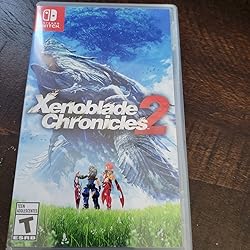
Pro’s: ~Complete dock that replaces original dock ~Space for 5 games (4 useable and 1 storage) ~Button to cycle through games ~Two usable USB ports to charge controllers ~Small form factor ~Game swtich button has different colors for different slots Con’s: ~No remote to change game selection ~Game switch button on back and hard to get to ~Front lights never turn off ~One of the USB ports on the back is required to power the game switcher I'm not really a big gamer, but I do own a Nintendo Switch with three games. Like any gaming console with physical cartridges, it's annoying to have to switch out the game cartridge every time you want to play a new game. Nowadays, there are more digital game options available on new consoles, but call me old-fashioned, I still prefer physical cartridges. That's why when I came across the Unitek dock for the Switch, which not only stores up to five game cartridges but also allows you to switch between four of them with just a push of a button, I was really intrigued. The docking station itself is pretty small right out of the box. It's about the same width as the screen, with the controllers hanging over the sides. I really appreciate its compact design. On the back, there are five cartridge slots, four of which can be used, while one is just for storage. Additionally, there's a 4K HDMI port, an ethernet port, and three USB-A ports. Setting up the docking station was actually quite easy. There's a little part that you flip up to expose the USB-C port that connects to the Switch. Then, there's a flat cable that wraps around the back of the Switch and plugs into the game cartridge slot on the console itself. Now, here's the weird part about this dock: you have to provide power to the game switcher piece. To do this, you use the small USB-A to USB-C cable that's included, and plug it into one of the USB slots on the back of the dock, and then into the power slot on the side of the dock. It's a bit hard to explain, but basically, one of the three USB ports on the back needs to be used to power the game switcher. This still leaves you with two USB ports, which is great because you can use them to power your pro controllers. Using the docking station is easy, but it does have its quirks. Once you've placed the Nintendo Switch on the dock and connected the cartridge cable, you have to physically get up, walk over to the Switch, and reach around the back to press a small button on top in order to switch games. It's not too difficult, but it can be a bit inconvenient. It would have been much better if there was a remote to cycle through the games. On the bright side, the button on the back changes color depending on the game slot, so if you remember which color corresponds to which game, you can see what game is selected. But again, the placement of the button is behind the Switch so you cannot see it unless you get up and walk over to it. The design on the front is a bit odd. There are two lights on the front, one in the shape of a circle and the other in the shape of an X. Unfortunately, in my experience, these lights never turn off. Personally, I find this to be quite unnecessary. Despite these minor drawbacks, I am overall quite satisfied with the Unitek Nintendo Switch docking station. It's incredibly convenient to be able to switch games without having to rummage through my Nintendo storage and pull out the cartridges. The only downside is that it makes it a bit more cumbersome to unlock the Switch and use it as a handheld, as you have to remove the cartridge cable. However, this inconvenience is minimal. If you're looking for an easy way to play your Nintendo Switch on the TV and switch between a handful of games, this docking station is a fantastic solution.

We bought this form our daughters switch and she love it. She loves Super Mario! Still working after some time and she’s a little rough with it. So definitely durable.


