Customer Reviews With Photos
I received my Atari Flashback Portable on New Years Eve 2020. It is definitely the coolest handheld video game console I have ever owned and played. Playing video games on the small screen takes some time to get used to, but it is well worth it. Connecting the Atari Flashback Portable to an HDTV greatly enhances the video gaming experience. When it is connected to an HDTV, the console becomes the gaming controller. The built-in rechargeable battery charges via 5 volt USB. This can be accomplished with any 5 volt USB wall charger or port. The USB port on any HDTV is perfect for this. Same is true for the USB port on a computer. Using a charger greater than 5 volts could result in damage to the battery or the console and should be avoided at all costs. When the battery level is low, the low battery light comes on, and the console should be plugged in to charge the battery as soon as possible. Connecting the Atari Flashback Portable to the component input jacks on an HDTV is also very simple. You need a cord with an 1/8" plug at one end with two RCA plugs at the other. Plug the white RCA plug into the white audio input jack on the TV, and plug the red RCA plug into the green video input jack on the TV. You can charge the battery in the Atari Flashback Portable while it is connected to a TV. I recommend charging the battery first, and then connecting the console to a TV. It takes around eleven hours to fully charge the battery. The charge light on the console glows red while charging, then changes to green when fully charged. The unit has an attachment for a wrist strap. A Wii Remote strap and/or camera strap are good choices for this. I recommend the Wii remote strap as opposed to the camera strap for security and stability reasons. The 80 games that come preinstalled on the Atari Flashback Portable are awesome. Adding additional games on an SD card increases the gameplay potential. If you want a retro video arcade in the palm of your hand or your pocket, look no further.

Been playing it for a hour or so and it has been working perfectly fine I’m late to the animal crossing hype but happy that I can enjoy playing with my family and friends! Cute and cozy game I love it <33

The delivery was great! But the packaging, how does this happen? I was hoping to keep them in box but with the box being this damaged, I decided to just take them out. A little disappointed, but they are really nice figures!!

This Doyo wireless controller is a nice upgrade over my Logitec wired controller. It was very easy to get paired with my PC. Pressing the Home button launches the Steam app on my PC. I launched a few of my favorite games and had a great time playing them using this game controller. The controller does have the ability to switch between X-input and D-input. It also has 4 levels of vibration settings (0%, 30%, 70% and 100%). It also has a gyroscope you can turn on for games that have that functionality. Another thing that I like about the controller is that is has a replaceable rechargeable battery so I can easily get a new battery for it when the old one does not hold a charge; rather then having to disassemble the controller to change the battery. There are two things that I don't love about this controller, but with some time I can get used to. First, there are extra buttons under the controller. These can be handy sometimes, but more often I found myself accidentally hitting those buttons which sometimes put me in awkward situations in my games. The good news though is that it is totally possible to turn off the buttons on the bottom of the controller. Second, the A/B and X/Y buttons are reversed. I am so used to A and X being on the lower set of buttons and B and Y being on top that I would automatically click B or Y on this controller when I really intended to press A or X. So, I have to think about which buttons to press to make sure I hit the right (intended) one; which can slow reaction times. The more I use it, through, the less I have to think about it. Now, I just need to find a good phone adapter to connect to this Doyo wireless controller so I can use it more easily with my mobile phone.

It's really good quality for the price, the acrylic feels sturdy and not cheap I would highly reccomend this if you're getting into fighting games for an affordable price.

Swapped out the switches with some Box Jades and have fallen in love. Great lighting and key caps 👌

i absolutely love my new joy con controllers! the pastel purple and green looks exactly as advertised in the pictures and they arrived really fast i was a little confused because the packaging is written in japanese characters, but once i opened them and put it to the test, i quickly realized it was nothing more than that! if you’re looking to upgrade your switch, i highly recommend going with the pastel colors it’s also cheaper than going to any gaming and/or retail store so its a win win situation if you ask me!

When I ordered it I was hoping that it fit in my Satisfye Slim Pro Grip case. I was soooooooo happy that it fit perfectly. I would recommend getting a pair of Binbok split controllers because they fit in the case perfectly with the battery pack attached. I also have room underneath my Switch screen for my game cart cases. The battery came 75 percent charged which was a plus. It looks like it is made perfectly for my type of setup. I can use the very sturdy legs on the battery if I want that perfect angle or stand it freely without the legs because of how my controllers are made at the bottom. I love having that option. The battery is legit and I love it. It is not heavy at all but you can tell a little weight has been added to the device. One thing I do not like is that when I plug my BT adapter in the bottom of the battery when it is attached to the Switch, it is not recognized by my Switch. That sort of bummed me out because I can't use my airpods while the battery is attached. I guess i will have to invest in a pair of wired earbuds. I love this battery and it compliments my handheld setup perfectly.

Excelente vendedor. Envío rápido y el producto es nuevo, sin abrir. Excellent seller. Fast delivery, unopened product.
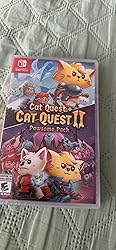
One of the best leverless controller out love it so much I got 2 of them the s16....then I got the t13 abt 3 Months later...

I have used a few pairs of these ergonomic joycons over the course of my switches life and for the most part they are ok. They are just a very simple design that does not have the following. No rumble support No wireless support No amiibo support No batteries This is a very basic, stripped down, almost featureless, ergonomic joycon. It does on thing and one thing only really well. It allows you to use your switch in handheld mode comfortably. It's great for lounging around and gaming. That's about it. It features large buttons which is great and a normal D pad which is also amazing. You can find some programmable buttons on the back as well. There's only 2 things that I don't really like about this unit. First up on the docket is that these will drain your battery FAST. Since they have no batteries of their own they rely on the switch itself for power. If you are getting 6 hours of playtime with normal joycons, expect to get 4.5 hours now. Yea, it's that noticable. In some ways it makes sense to not have batteries when no wireless support is there but on the other end the marked shorter runtime is bound to bother some people. The other thing I don't like is these are prone to drifting after a while. Normally with me these receive light use as I typically use these while traveling. This issue has gotten better with time. My first set lasted 100ish hours. Set 2 lasted around 450ish and set 3 was about 700ish hours and set 4 we don't know yet. To put it into perspective I have an 8 year old Xbox one controller that has 5000+ hours on it and drift is not a thing. It's apparent that hori is aware of these issues as these have had deviations in build quality as time has gone on. The outside has not changed but the internals have. And they have all been considerable. The saving grace with these is that they are CHEAP. You can get a set of these for 40 most of the time so you don't feel quite as bad when they die. However with the short lifespan of these, E waste is something that I find myself thinking about often. It's worth noting that other ergonomic joycons are on the market now and they are all full featured and function like standard joycons. However the price of these are normally 80.00. if you're on a budget these will do. If you are looking for a full feature set, there are other joycons to look at. It's just a matter of picking what you want and going with it. In my case I go with these because I don't use any of those features while I'm out. If I want to I can wait until I get home and just use a pro controller.
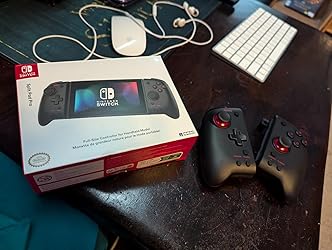
Genial me llego en perfectas condicines.
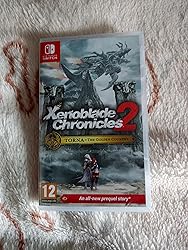
What’s not to love about Pac-Man and Nintendo? It feels comfortable and works perfectly fine. It takes a bit getting used to them joy cons, but once you do, it’s game time. Fits perfectly fine in the Evee case for Hori split pad.

It has a dedicated headphone jack and bumper and trigger buttons too! L2 & L1 : R1 & R2) I really like the grip on the analog sticks!(see pic) plus it has a dedicated home screen button(below left cursor button), the XYBA buttons are a bit clicky but feel tactile, overall a final great buy! The LED lights and back logo are bonus.

Me and my cousin love it always playing


