Customer Reviews With Photos
I can’t tell you if the Vader 4 Pro is truly the best gamepad on the market, but I can say that it runs circles around the Xbox Core controller that most users will probably be comparing it to. First is the extra buttons. The four underneath are easily reachable, which isn't always the case with these specialized gamepads. They also don't click loudly, nor do they require much force to press -- both of which are problems with the Aim gamepad’s paddles, IMO. Then there are two extra face buttons, conveniently located. They are mapped by default to L3 and R3. The extra buttons were of immediate help to me, actually. You see, in Assassin's Creed Shadows, you have to hold the R3 button down to use Eagle Vision. Holding down the Z button feels much better. The ABXY buttons are also mechanical, which should help with durability. They make a light mouse-like click when you press one of them, and they require much less force and have much less travel than the usual membrane buttons that you see here. The 8-way D-pad is also quieter than the one on the Xbox gamepad. I also really appreciate the tension dials on the analog sticks. You can adjust these in-game to get the exact amount of resistance that you prefer. Speaking of analog sticks, they also offer up to 12-bit accuracy. Between that and the 1000 Hz polling rate, aiming and movement do feel smoother than what is possible with an Xbox gamepad. I also find the Space Station app pretty easy to use. Most of the settings have detailed explanations — but what I like best is that I didn't need to fiddle very much to begin with. The V4P works great right out of the box. It also already had the latest firmware, according to the app. And despite it coming from a company in China, all of the app text is written in pretty much perfect English. I actually handle this kind of copy in my day job, so I can tell you that they went the extra mile here. For those who want to fine-tune how the V4P behaves, there's just a nutty amount of settings. For example, you have 100 increments of trigger vibration, and you can adjust the amplitude for each one. You can also adjust how quickly a game responds to different levels of trigger pull. You can also fiddle with the sensitivity curves of either analog stick. Or you can make one of the sticks act as a mouse pointer. And of course you can tune dead zones. And the V4P can store up to four different configurations, swapping between them with just two button presses. The list goes on. The 800 mAh LiPo battery sounds small on paper, but users report at least 10 hours of usage per charge. That should be enough even for a marathon session, as long as you remember to plug it in after. If you're playing on PC, then you're probably sitting right next to a USB port anyway. Overall, I feel like you get quite a lot for the price: lots of additional well-designed buttons, high accuracy and fluidity for the analog sticks, and loads of optional configuration in the app. You would be hard-pressed to find a gamepad this featureful elsewhere for anywhere near this price. If you are missing rubberized grips, you can actually order an inexpensive third-party set right here on akiya-switch.com, from an outfit called Talon Games. You can even use this gamepad with an Xbox, via the Mayflash Magic-X wireless Bluetooth USB adapter, also sold here on akiya-switch.com. I'm not sure what the other reviewer is referring to about the digital trigger setting. I don't notice any particular extra force needed to get a click in that mode, nor do I experience a significant amount of travel. And I guess that the analog sticks are slightly taller than normal, but I honestly wouldn't have noticed if someone hadn't mentioned it, and I've played thousands of hours with gamepads over many years. And my hands are towards the smaller end of the spectrum.

TLDR: comfortable, breathable, lightweight, darker than pictured, decent sound, shortish cord that's probably problematic for PC gamers (though the extension piece may help with that,) flimsy mic but you don't have to extend it for it to operate correctly with clear sound for your party. First off, I needed a headset to tie me over for a little while until I can invest in a better one. These went fairly well with my PS4 controller mod and were on sale for a decent price point with same-day delivery and decent reviews so I decided to try them out. The pink is definitely not as soft as it's pictured. This isn't a complete deal breaker for me. I do wish that it was just as soft, or even much closer than it is, in person to better match my controller. A little disappointed, sure. But it's still a very nice color and very appealing to the eyes. Now, I wear glasses and I overheat very easily. Finding a headset that is comfortable and light weight enough to not cause issues is ALWAYS a major struggle for me. The ear cuffs are very large and there's plenty of room for your ears to sit inside of them without the squishy bit actually laying on your ears. I have small ears and even then, headsets typically press against them and after a while this causes some painful discomfort. Not with these, though! I love how they feel and have actually fallen asleep with them on; when I woke up, I was not too hot nor in any kind of pain. The sound quality here isn't bad at all, which I love. Decent noise cancelation. It's not like the top quality headsets, but it works well enough that I have to take them off to hear when my BF is talking to me. However, I do occasionally get a slight fuzzy-sound. If I unplug them and replug them, this fixes it. I know it's not that I messed up something when modding my controller since this didn't happen with my other headset (which apparently doesn't connect the mic and that is why I needed a new one) The connection is easy, as it should be for a corded headset. The cord isn't super long, but not super short. What I do like the most about the cord is that it is a braided one, which does help with durability. There's an extra cord attachment that comes with it to plug into your PC for those who are PC gamers. I'm not sure how much length it truly adds, but with the main length of the cord without the extention, I can definitely see it being too short and causing issues. There's a decent amount of adjustability in terms of size. I had no problem finding the right one for me. Now, the microphone aspect. As many people have said, it is VERY flimsy. I'm actually pretty uncomfortable with pulling it out. Thankfully, I quickly discovered that you don't HAVE to. This, I feel like, is very important information since a lot of people have mentioned how easily theirs broke. My party members have had no problems hearing me with the mic sitting in the headset and I am a very soft talker. They can even hear me when I'm talking even lower than usual 'cause my BF went to bed. So my reccomendation? Just don't extend the mic and you don't have to worry about accidentally breaking it.

So it works like the auto catcher that I already have works, but it doesn't vibrate or have bright lights, so it's nice in that respect. I like that it can handle two accounts at once. What is the most annoying part about using it, though, is every time it disconnects & I have to reconnect, I can't just click the phone screen. I have to click the phone screen, then scramble to get the catcher to click that. Then it wants to pair with my phone. Again. Even though it was just paired and connected 10 seconds ago. Then sometimes none of that works and I get this pop up telling me I'm having trouble connecting to my catcher & so I want to read an article about it. I do not have this issue with the ++ catcher that I have. Sometimes it disconnects once an hour and sometimes it disconnects 3 times in 20 minutes. I just don't think mine works the way everyone else's seems to work. I don't think I can spend this much money on something that is so frustrating to use. Imagine if you had to re-pair your AirPods every time they disconnected from music or an audio book or video or after you stopped using them overnight. Nobody would be okay with that.

My girlfriend absolutely loves it & couldn’t wait to get the matching dock lol. I wished it could’ve been sold together instead of separately but it’s still worth getting.

I enjoy gaming and I really enjoy playing my Nintendo Switch in handheld mode, making it easier to take on trips, or to enjoy some gaming during my lunch break. Recently, I found out that I have been having issues with my left non-dominant hand, the issue being related to tendinitis. A friend of mine recommended these Hori Split Pad Pro for the Nintendo Switch and I gave them a shot. They function similarly to the joy-con once you slot them into the rails on the Nintendo Switch. There's a few extra buttons on the controllers, but those don't cause trouble when using them with the Nintendo Switch. I have been using these for almost a week now and I do see a noticeable different between using the joy-cons and using these. I also noticed that I'm not gripping onto Hori the Split Pad Pro controller as hard as I would when using the normal joy-cons. So far, so good! Side notes: These controllers will not vibrate or function like normal joy-cons when disconnected; they must be slotted into the rails on the Nintendo Switch in order for them to work. This is fine as I don't tend to play local multiplayer with others and I'm not missing out on not having the vibration that comes with the joy-cons. And while the Hori controllers are designed differently, they are a Licensed Product of Nintendo and will work with the Nintendo Switch dock, which at first I thought wasn't going to be possible, but turns out you can dock the switch easily when these Hori controllers are connected to the Switch.

For those who are thinking of buying this for their collection, you might want to reconsider! There's a giant ugly banner at the bottom on my copy; the pictures shown on akiya-switch.com will not always guarantee which version you are getting. Not sure how and why sellers can get away with stuff like this.
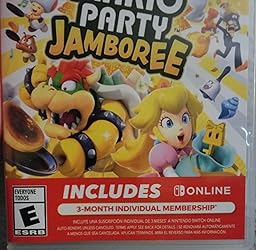
I'm really bored because there's no ronaldo in the main mancheter unity team

Pasooo horas

I had wanted a hitbox for a while and once these came out it was time to give them a shot. Haute 42 makes great devices, they're actually perfect if you don't care about PS5 connectivity. My only two complaints are that getting custom buttons for these is not necessarily easy as Haute 42 uses non-standard buttons sizes, and that the button keycaps fall loose if you toss the controller in a bag. Keep in mind you own ergonomics too. This is a small controller, if you have large hands or are going to play holding this on your lap it won't be to comfortable. I like the look of these taller buttons more than the other model, but the flatter buttons on the S model will probably be a better fit for most.

The game box is broken! I demand refound!

Seems like a sturdy case. Fits well and comfy while playing.
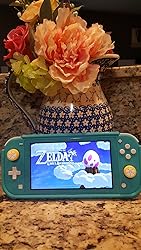
I was really curious about this little gem of the wild at heart. I’m happy that I had it preordered for a long while. Once I started playing this adventurous game, I was instantly hooked and really loving this game. I say I recommend this game the wild at heart. Big Bear Bro (YouTube)
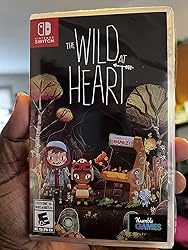
I ordered this GuileKeys leverless arcade controller for retro gaming on my Windows 11 PC via RetroArch. Initially, I was a bit skeptical about having 21 buttons, but the layout is so well done that I adapted rather quickly. The buttons all have a nice feel, and the response time is perfect. This controller is very comfortable to play with, and I love that there’s plenty of room for my palms to rest. Lastly, the RGB lighting effects are really cool, and there’s even some lighting underneath! Five stars all the way!

It's like Dark Souls meets a classic turned based RPG. The game gives zero fracks, it treats you like you know what you're doing in the first level. Not for the casual RPG'r, but if you're a fan of classic turned based games it's definitely for you; 10/5 stars.

Good quality OEM replacement dock for the switch, tested with both OLED and standard models, both work. The extra USB ports and Ethernet jack are great, especially if you need something for smash with a GameCube adapter and Ethernet, absolute game changer. Looks decent, I prefer the stealth of the black myself but the white is a good look too. Overall I'd say you get what you pay for with this switch dock. If you either need an OEM replacement or you want something with extra USB ports and a Lan port you can't go wrong with this one.


