Customer Reviews With Photos
The MayFlash Magic S Pro 2 is an excellent product. With ease and in a matter of seconds I can connect and use my beloved 8bitdo controllers with my PS4, which would not be possible any other way. This device also works for a slew of other 3rd party peripherals like controllers and arcade sticks. 10/10 recommended for anybody wanting to use their 8bitdo stuff on PS consoles.

I was sent the EU version of this game. I don't care that much since the Switch itself isn't region locked but some games do have differences between region versions and there can be issues with online play. I don't know if Pokemon is like that or not. But either way I do think sellers should be sending exactly what's in the photo.
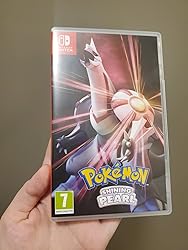
It does what I wanted it to do. I knew that using this alone would upscale and sharpen low-resolution games, but also severely pronounce jagged edges. Thats why this should be paired with the mClassic, which first anti-aliases the image. It certainly improves upon the image sent out by the mClassic, making things look sharper and of higher resolution. Although I thought that I wouldn't, I definitely did notice sharpening artifacts in the medium and high settings, so I will be using it in the low setting, which still looks great. This is not a substitute for native 4K, and even when paired with the mClassic, the low-resolution base image shines through at times. That being said, it’s a definite improvement and loosely resembles a native 4K presentation (when combined), is better than using just the mClassic alone, and I am satisfied with the result.

I'm not going to lie, I'm a fan of this controller. The only downside is that it’s not Bluetooth and requires a USB dongle, but that’s not a big deal. It has a good range and offers multiple modes, including a turbo mode, which is a nice feature if you're trying to turn a semi-automatic into an automatic in a first-person shooter game. The controller also comes with two different D-pad buttons that you can swap out, which is great if you prefer using the D-pad for movement instead of the analog stick. It’s very customizable, and the clicking sound is quite satisfying. The first thing that impressed me was how nice the quality feels in your hands—it’s much better than I expected. A big bonus is the adjustable weights inside, so you can balance it out to your liking. It even allows you to customize the analog sensitivity in real time, which is great for sniping or fine-tuning your aim while playing, without needing to go into the settings menu every time. Overall, if you’re looking for a customizable controller with cool features, I recommend this one. For the price, it’s worth every dollar.

I like the compact size of it and doing everything dock can do. It can be recognized as a Nintendo switch gear by the identical color. There is a USB c cord coming with the charger but no HDMI. The quality is really good and all the function works. I can charge my Nintendo switch and hook to TV with HDMI, great for carry everywhere when traveling.

Feels a lot more comfortable with this attached to the switch and got it on sale as well I would recommend for sure

Absolutely stunning, looks and works as if it was brand new!!! :)

I have been a big fan of racing and driving games for as long as I can remember (though I am not particularly good at them). Thus I am always interested in what is available in terms of racing wheels for home gaming. I came across this wheel as I was getting back into gaming on older consoles. I didn't have a racing wheel for the Xbox 360 so I thought this would be a good one to give a try. From my experience, this is a fun basic racing wheel that has solid controls. I think it definitely suits casual gamers like myself who simply enjoy the experience, but more serious racing gamers may find this wheel a bit limiting. I have only used this on the Xbox 360 console. For starters, this wheel is very easy to set up. Pedals, wheel, and instructions. The pedals plug into the wheel using USB and the wheel plugs into the controller USB port on the console. Starts right up, ready to go. The controls/buttons are set up specifically for the Xbox console. For use on Sony, Nintendo, or PC machines, additional control setup may be required (I believe the instructions include this information. Particularly if you want to use this on a PlayStation, keep in mind that there are no on board labels or indicators of which button on the wheel corresponds to which button on a PlayStation controller (I have used other wheels with universal connectivity that do this, but this one does not). The look, feel, and control is fairly basic, nothing offensive nor spectacular. Aesthetically, it's clearly geared towards the Xbox with the button colors and home button design. The gas and brake pedal both feel the same and the wheel turns 90 degrees max in each direction. I do like the thickness of the wheel as it felt fairly comfortable during gameplay. The available adjustment options for length and tilt are decent. You only have suction cups available as a way to secure the wheel and pedals. And the suction cups in all honesty are very hit and miss. From my testing, on some hard surfaces they work ok, but on other hard surfaces they don't work at all. And without any other method of mounting the wheel to a surface, it's a fairly considerable limitation. Though I will say that during gameplay, the wheel somehow does a decent job of staying in place but it might also be because of how I specifically play. So if you're one who really puts a lot of muscle into racing games, it is possible that you may need a more creative mounting solution if the suction cups don't work on your surface. Tried this out with a few games including Forza Horizon 2, Midnight Club Los Angeles, and even Driver San Francisco. I was fairly skeptical after unboxing and setup but once I started using the wheel, I actually had a lot of fun with it. Despite the 180 degree maximum rotation, I still felt comfortably in control of the car in each game I played. No force feedback, but there is rumble, and the onboard buttons are accessible. I couldn't find any option for sensitivity adjustment, but I also didn't feel I really needed it (may need to check the instructions again). Final thoughts, this wheel does have its limits, biggest one being the suction cups and lack of other mounting methods. And those limits may be too much for serious racing gamers who may have to go after a more expensive, more feature rich, and robust option. But for basic use on an Xbox 360 or the other machines that it advertises, I think this holds up given its value. If you're a casual racer like myself or someone who prefers arcade-style racing and are not serious about things like online competitive gaming, this wheel may work for you. It does the basics fairly well, its versatile on which machines it's compatible with, and it's surprisingly fun to use all things considered.

Wish I would have know it wasn't an English version of the case.

THE GOOD: -------------- * Aesthetically, one of the nicer switch docks out there. The breathing led lights are awesome. * You can charge six joypads at the same time. Four on dock, and of course, 2 on the actual switch. * Charging red light, as well as solid green light to indicate fully charged joypad. * One hdmi output, two usb 2.0, one usb 3.0, and one usb-c to power the dock. * Very giftable. THE BAD: ------------ * No power supply, but that is usually the norm with docks. However, this one is kinda pricey to not include one. * Cannot dock an original switch inside a case. I have a very thin clear shell, and it still would not take it. * Overall, we'll go 4-Stars. I figure by now, accessory makers would take into account that people like to have their switches in protective cases. So I'm a little surprised I'm still having the same issue with a switch dock in 2024, as I did in 2020.

I WiLL aLways 🥰 Love this Game. 80 - 90s best time of my life. Thank you guys. well packing. Brand New & Sealed! Awesome Let's Goooo !!!🤗

I'm really glad that the cartridge is not damaged and I can use it to play. You can see all the other facts on the attached images. I will not give the lowest rating, because I hope that it was just by chance and would not be repeated with anyone.

Nice shell /case for the switch oled!

First off let me start off by saying that I chose not to mark off any points for any of the issues I had due Linux. This product is not designed for Linux, it is not advertised to be compatible with Linux, and any problems I faced are purely my own for buying this over something that does advertise Linux compatibility. That said, I will be talking about my experience on Linux as Linux users often have to make the choice between buying a worse product that will definitely work, or a better one that will maybe work. First, let me talk about the controller itself. This is by far the BEST controller I have ever laid my hands on. It is extremely clear to me that every single detail was painstakingly refined to bring us this product. Everything from the looks to the physical build quality is absolutely flawless and I am extremely happy when I am using this thing. The grips are hard plastic and feature a texture similar to knurling that not only really grippy, but seems like it will help minimize the impact of sweaty hands (though I haven't owned it long enough to say for certain if this is the case). As for the input, the sticks perform about as well as you would expect, but the feel of the sticks is really good. The edges of the stick cap are knurled so they are extra grippy and unlikely to slip in intense gaming sessions. The face buttons use clicky mechanical switches and they feel and sound exactly like clicking a mouse. In games I actually really appreciate this additional auditory feedback as in kart racers where you have to time when you start holding the gas, its good to be able to hear how far off you were. The D-Pad was my biggest worry and I can honestly say that I am relieved that this D-Pad is good. It is very easy to make a D-Pad that FEELS good and for most people that's all they need to speak highly of it. It's an entirely different challenge to make one that PERFORMS well. Most modern D-Pads I have used are too sensitive on diagonal inputs which makes certain retro games or fighting games pretty hard. With this each of the 8 directions have a noticeable click, and its hard to actuate a diagonal input unintentionally, even when you rock from 1 side to the other. Now on to the Linux section Let me start by reiterating that this DOES work... There are just a couple pretty nasty caveats. When I first got this controller, I saw that it supported both xinput and direct input and I assumed between one of those 2 that it would work. When the controller arrived and I go to plug it in for the first time it lights up in xinput mode... and then immediately turns off the light. I go around trying to follow the instructions to change the modes and it nothing happens at all. I then start poking around my system to try to debug whether the system even sees the controller and I end up spending 3 hours trying to figure out SOMETHING that would let me keep this glorious thing. Then later I found out that in order to change modes I had to HOLD the buttons as the controller is powering on and suddenly the first thing I thought to try turned out to be the solution. As for the "nasty caveats", the only mode on this controller that works with Linux is Android mode. Xinput mode immediately shuts off after it powers on, I couldn't figure out how to access the controller with direct input (though I didn't try very long), and Nintendo Switch mode ACTUALLY FREEZES MY SYSTEM. To add to this problem, this is a wired only controller that realistically you might want to leave connected to your system at all time. The problem with that though is that for some reason during the bootup process the controller tries to boot into Nintendo Switch mode so I either have to have it unplugged when booting my system, or babysit the controller so it boots into the correct mode. Also while I don't know exactly what is happening, I believe the controller is interfering with Steam's ability to launch as well, so it is best to not even plug it in until Steam launches. Once you have it working it performs really well. You lose access to features such as rumble and gyro, but a lot of configuration features of the controller are accessed from the controller itself, so you get access to stuff like hair trigger mode, switching A and B and X and Y, and most importantly, programmable back buttons. You can also adjust the lighting to one of four modes (which is better than nothing) and you can change their brightness or turn them off if you don't care about them. I do not have a windows machine to test if configuring it on windows will stick when you switch to Linux, but if that does then that would be great. Conclusion: Overall, if you are a Windows user, you are going to have absolutely 0 issues with this controller. It's an excellent controller and supposedly the configuration software is pretty good. If you are a Linux user and you are OK with all the workaround you need to do to get this controller to play nice with your system, then physically, there is nothing that should prevent you from enjoying this controller. Though again, on Linux, you DO need to leave it unplugged when you aren't using it. While I know that getting full Linux support is a lot to ask of any company, I would really like if GameSir at least tried to offer a bare minimum level of support for Linux (I.e. boots into a mode that works by default and not into a mode that hard freeze your system on boot). It is very clear from using this controller that the engineers considered every tiny detail of this controller and put a lot of love into polishing it to perfection, and I would love if future products by this company were more widely available on other platforms.

LOVE THIS GAME!! I can't put it down! So enjoyable to play both motion controls and also button controls. Favorite game on the switch for sure! Team Twintelle!!


