Customer Reviews With Photos
This is a really good deal for the price. Everything came in good condition, the case, bag and thumb pads are nice quality. It even came with a milk scent for the inside of the bag. I am able to still keep the cover on while I have the switch docked in, maybe I am just lucky though because I noticed other people say they had difficulty with that. I would buy this if I were you, I am happy I did

This adapter works great, very slim and easy to pair. Would have given the 5th star but concerned about the gap between the adapter and switch. I rest the game on my lap/stomach and not sure how it will hold up to flexing.

Surprisingly fun game w/loads of cat puns- fur real! Think of old school Zelda crossed with Ultima- but upgraded and with cats! I know, I was skeptical too lol Very fun, my 4yr old loves it! Highly recommended!

First time playing a Zelda game and I love this already so glad with my purchase!
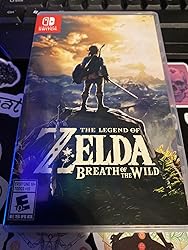
Fun adventure retro style game. Reminds me of the original Zelda on the NES.

Husband wanted something different for the switch. He enjoyed this for quite a bit. You can add a second player for a different experience to the story
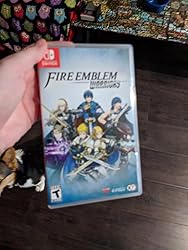
The title says it all, I bought primarily for my younger brother cause he kept playing on my personal switch, and when I got it he played it for hours, he's even beaten the game over 6 times. Was about to buy a second copy just cause I can't even get any play time.

I ordered this Sriracha themed controller to be used with my Raspberry Pi 5 Arcade cabinet. It paired easily on the first try and the input/response time is on point. It's a little beefier than the classic SNES controller due to having shoulder buttons and dual analog sticks. It's light weight and feels good in the hands. The back of the gamepad has a slight bump on both sides providing a slightly more ergonomic grip than your typical SNES controller. A weird design choice was to have the top of the Y and X buttons curve inwards while the B and A buttons curve outwards. Not a deal breaker by any means. I just thought it was an odd choice. All in all I love this controller. I love it so much I ordered the HEINZ controller also.

The contents of the box are great. Exactly what I hoped for. But akiya-switch.com decided to ship it in an envelope, causing lots of surface damage in transit. Truly a tragedy for such a special game.

Its really sturdy and spacious, the color of the foam-like material is less greenish than the images but other than that its been a good experience. I will attach some images, for comparison the 96 size fits perfectly in my tomtoc switch carrying bag.

The amiibo itself came in perfect condition. The paint job was perfect and there were no chips or dents. Coming from someone who doesn’t remove the amiibo from the box, I’m angry with the box. There is a large dent that was obviously done so that multiple amiibo could fit into one package for shipping. If I was removing them it would be five stars. But if you’re someone who wants their amiibo in the box with mint box condition, don’t buy this.
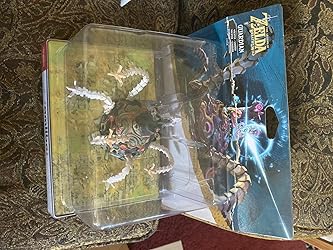
I've been a huge fan of BigBigWon controllers since I first got the Rainbow Lite, and the Rainbow-S is a small yet solid upgrade. The main differences between the Rainbow-S and the Lite are the addition of a 6-axis gyroscope for motion controls and mobile app support. Beyond that, both models share similar features and subtle improvements. The added gyro works well for character or camera movement, although it's too aggressive, moving a bit too fast. I do love the new app that you can use wirelessly with this controller, even though it can't be used wirelessly for gaming. The build quality of the Rainbow-S is outstanding, sturdy, and robustly built, they definitely make controllers that last. It’s comfortable for adult hands for long sessions. All the buttons, triggers, etc, have almost no wobble. The face buttons have a satisfying, solid press, and the D-pad has clearly defined inputs. I haven’t experienced any misinputs or accidental double presses. There’s really nothing negative to say about the feel or construction of the Rainbow-S. (Or the Rainbow-lite) Connecting the controller is simple: just plug it into your PC or Switch. Switching between PC and Switch mode is easy. You just hold the central button and A or B. They also helpfully put the combination on the back sticker. It requires an "R90 converter" for PlayStation compatibility. Once connected, it behaves like a standard controller for the selected platform. Enabling and Customizing Functions: BigBigWon always excels in the features aspect of their controllers. The back sticker also has a QR code for a tutorial page. You can use Bluetooth to wirelessly change the settings of the controller using Bigbigwon's app even though it can only be used wirelessly. Turbo Mode: Setting turbo for individual buttons is straightforward; You hold down the button you want to enable turbo for, then press the function button on the back. By default, this triggers the button 5 times per second while held. You can adjust the speed (5/s, 10/s, or 20/s) by holding the Function button and pressing the Left D-Pad. The same process works for the triggers, but the directional pad can't be turbo-ed. Trigger and Gyro Settings: Switching between linear and hair triggers is also easy, just hold down the stick and press the triangle button by the right stick. Stick gyros can be enabled by holding one of the sticks along with the function button, you can only have one stick set to gyro at a time. You can also configure the gyros to activate only when holding a trigger by pressing down one stick, trigger, and function button. Macro Setup: Macros are easy to configure, both through the app and directly on the controller, although only the back paddles can activate the macros. Without the app, just hold the function button and one of the paddles until the controller rumbles, enter your desired button sequence, and press the function button again to finalize it. The macro does not repeat if the button is held, and pressing it again will restart the macro sequence. It's also worth noting that turbo can’t be enabled for the paddles. The Rainbow-S is a controller with excellent build quality and a whole lotta features.

I bought a pair of the Classic Purple since it's what I associate with the old SNES. Shipping said it would arrive between 17th to the 22nd. It arrived on the 17th and I immediately went to work. I use Snes9x as my Emulator, so here's my experiences with the controller. Looks and feels very close to the original! Snes9x is a very particular how you set Gamepads up, so after troubleshooting and mapping it, it works flawlessly on all of the games I play. I use the bluetooth adapters with my PC and I use W11. It immediately detected and mapped the controllers no problem. The plastic on the controller and buttons feel exactly like the original. It's responsive and works just fine. Start button will turn the device on and there's a small button on the top that will shut off. Controller has an automatic shut off function that I'd estimate is about 2 minutes of inactivity, maybe a little more. There's no issue with how it performs. The only real gripe is the cords. As other have noted, they are short and they are USB-C (new Universal connectors, not the Micro ones) connectors. I assume they are primarily for the Switch, as I don't have a Nintendo Switch. My motherboard has two USB-C slots but that's for the C ends. I tried connecting them to the regular USB slots and the emulator nor the PC will detect them, but they will apply power. I use these as a charging chord and nothing more. I have some Micro to C adapters, so I'll experiment with them later. If they had worked, USB extension cables or a longer USB-C cable would likely work as well. In any event, these are well worth the money! Only time will tell if they hold up. But they certainly work for me! Edit: I used these on my sister's Nintendo Switch and it worked perfectly!
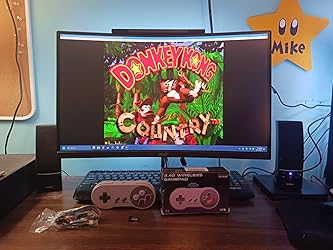
This is an okay controller that, unfortunately for me, wasn't a good fit. I'm mainly a PC gamer, but prefer controllers to a mouse and keyboard. I connected this controller to my PC in Switch mode because that's the mode that supports motion controls. It paired over Bluetooth immediately and was recognized by both gamepad-tester.com and Steam. The controller uses ALPS analog sticks, which I verified after I disassembled it. The deadzones on these are very tight, which is a good thing. Very slight inputs near center will still register in the game, allowing for more accurate movement. The D-pad isn't bad. It sits up a little high for my taste, but diagonal inputs aren't too hard to hit. It's the typical membrane type and doesn't use tactile buttons internally. The face buttons are the membrane style and work well. Since this is meant to be a replacement Nintendo Switch controller, the triggers aren't analog. They're just buttons, so keep that in mind. I tested the NFC reader (amiibo), and it worked on my Switch. The controller has some weights inside it to artificially weight it down. I removed them, as I prefer lighter controllers. The only thing holding this controller back from being really great is the noticeable lag in the motion controls. This is the case when used with both the PC and the Switch console itself. Since I use gyro aiming in FPS games, the gyro lag makes this controller a non-starter for me. It's too bad, as there are some really good things about it. The bottom line is it's an okay controller if you're not using motion controls. If you are, then you may want to look elsewhere.

If you're looking for a game full of good voice acting, adventure, story, graphics, and many more, don't buy this game. First things first, this game has very little voice acting if any so far. There's no story. (That I can see anyway.) And lastly, it's very buggy and just overall worthless. I accidentally brought this game with me to my friends beach house and I was telling them how bad of a game it was. They didn't believe me, so as you can see, there's a bit of damage on the casing of the game. I took the case and threw it on the cement as hard as I could to prove a point. To wrap it all up, this game sucks and you shouldn't waste your money on it. Thanks. Sorry if my grammar sucks, I finished writing this message at 3:26 AM.


