HDMI Dock for Nintendo Switch and Switch OLED with Charging Adapter
$39.99 Original price was: $39.99.$27.99Current price is: $27.99.
Enhance your gaming experience with our Switch HDMI TV Dock! Compatible with Nintendo Switch & OLED. Get yours today for seamless gameplay!
53 in stock
Category: Accessories
Tags: amazon nintendo switch black friday deals, dragon ball z nintendo switch games, HDMI Dock for Nintendo Switch and Switch OLED with Charging Adapter, Nintendo Switch, nintendo switch 2 2025, nintendo switch for sale used, nintendo switch horse games, nintendo switch joy con grips, nintendo switch lifetime sales, nintendo switch n64 controllers, nintendo switch sonic games
Overview
| Brand | VANJUNN |
| Hardware Interface | USB Type C, USB, HDMI |
| Compatible Devices | Projectors, Game Consoles, Cellular Phone |
| Total USB Ports | 2 |
| Total HDMI Ports | 1 |
| Wattage | 18 watts |
| Input Voltage | 12 Volts |
| UPC | 760385268425 |
| Manufacturer | VANJUNN |
- 【Plug and Play】This Switch Dock Adapter built with USB-C PD fast charging port, support original-Switch adapter and other 5V/3A adapters.
- 【HD Transmission:】This Switch Tv Docking Adapter Station fully supports 720p and 1080p for Nintendo Switch, and 2K and 4K for cellphone/laptop/tablet device.
- 【Heat Dissipation Performance】This Dock adapter Satstion for Nintendo Switch OLED has fitsized venting on both sides of the switch stand, and it is exactly compatibile with the air outlet on Switch OLED and Switch.
- 【Adjustable 3 Aangles】 This Switch TV adapter has 3 adjustable angles as a stand for Nintendo Switch,Allows you to play your Nintendo Switch Controller System in tabletop mode at the best viewing angle for different environments.
- 【Easy Switch Mode & Ideal Replacement】It is easy to switch between Switch mode and TV mode by just pressing the toggle button. The dock station is also coming with 3 additional USB ports (1x USB 3.0; 2x USB 2.0) , which will allow you to connect additional devices.
Related Searches
what our customer say this product:
5.0
Based on 9 reviews
| 5 star | 100 | 100% |
| 4 star | 0% | |
| 3 star | 0% | |
| 2 star | 0% | |
| 1 star | 0% |
Only logged in customers who have purchased this product may leave a review.
Related products
Sale!
Sale!
Sale!
Sale!
Sale!
Sale!
Sale!
Sale!









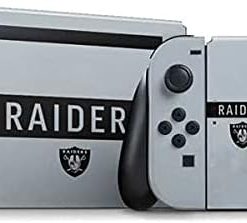


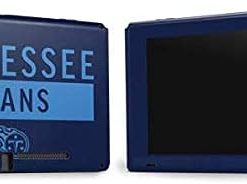







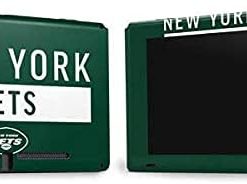

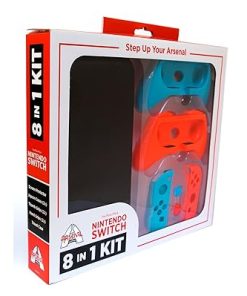
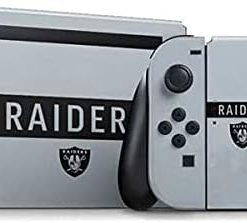

M Verified Buyer –
Joseph Micheal Ortiz Verified Buyer –
I like it
RN Verified Buyer –
I’ve got this hooked up to my TV and this charges my Switch while I play on the TV with no issue. I’ve got a controller plugged into one of the side USB ports, and that charged it as expected.
As a dock, this has functioned all day as expected. The only cons are:
1. This dock is very lightweight, even a little flimsy feeling. The plastic is thin and there isn’t any heft to it, so since it isn’t as wide as the Switch itself, it feels like it could get knocked over pretty easy. I haven’t actually had that happen, but I’ll worry a bit if my cats decide to play around my TV.
2. When popping my Switch into the dock, sometimes it doesn’t seem to get a good connection. A little “snugging” has always fixed it, so this is a very minor quibble.
Joshua Villines Verified Buyer –
This is a simple, inexpensive Switch dock that has a cheap, lightweight feel, but performs fine. I used it to charge my Switch while playing it on my PC Monitor (via HDMI) and it worked great – with no flickering or video issues. The only inexplicable thing to me is that the dock is designed to adjust so that you can angle your Switch forward (so that it’s perpendicular to the ground). It’s at it’s most stable in that position, which is odd since that’s not a natural angle for using the Switch. When leaned back in a more natural position – with the dock fully collapsed – it slides around more than I would like.
Nonetheless, the dock performs quite well, and should work fine, especially with a no-slip pad underneath it.
Samantha Verified Buyer –
Works fine for charging or playing in tabletop mode however the adjustable base doesn’t stay tilted. Didn’t work as a dock for us, pressing the button in the back would not switch to TV mode, tried with multiple TVs and cords and nothing worked.
Sarah AlAmri Verified Buyer –
This works well and I hope lasts well. It needs a cable with a plug so you have to supply that. It charges my Switch quickly and easily.
J. Schwartz Verified Buyer –
This is a replacement/alternative dock for the Nintendo Switch. It works fine for charging and connecting to an HDMI monitor. It also can be used as a charging stand while playing in portable mode. Since OEM dock covers the screen and the charging port is on the bottom of the Switch itself, you can’t charge while in portable mode without one person holding the unit, so this accomplishes something that the original equipment can’t. The Switch’s built in stand (the flip-out foot on the back) does not work very well so this is an improvement for that as well.
It does not come with a power unit or cable. There are many options available. All seem similar. This one can be set with an adjustable angle, but it doesn’t stay raised very well.
CGN Verified Buyer –
Zon Shopper Verified Buyer –
I plugged this into a secondary monitor on my desk that does 1080P and then plugged the dock into a phone charger on my desk. It didn’t turn on the dock station so I broke out the instructions and realized it needed a higher power source and recommends using the one that came with the Switch. Once that was plugged in this fired up. There’s a button on the back for switching to the external source, and the picture came through nice and clear on my Omen 25″ monitor. Excellent product but it’s all plastic and has a slightly cheap feel. Still, this works great, even if it helps to read the instructions.