Creative Sound Blaster G3 USB-C External Gaming USB DAC and Amp for PS4, Nintendo Switch, Ft. GameVoice Mix (Audio Balance for Game/Chat), Mic/Vol Control and Mobile App Control, Plug-and-Play
$54.68 Original price was: $54.68.$35.54Current price is: $35.54.
Enhance your gaming audio with the Creative Sound Blaster G3! Enjoy balanced game/chat sound. Plug and play—get yours today for an immersive experience!
79 in stock
Category: Accessories
Tags: crawl nintendo switch, Nintendo Switch 5 star4 star3 star2 star1 star1 star55%7%5%5%, nintendo switch ac power adapter, nintendo switch hello kitty, nintendo switch lite pokemon, nintendo switch monster jam, nintendo switch rime, nintendo switch steering wheel, nintendo switch with skyrim, replacement parts for nintendo switch
Overview
| Compatible Devices | Personal Computer, Gaming Console, Smartphone, Tablet |
| Brand | Creative |
| Hardware Interface | USB |
| Audio Output Mode | Surround |
| Platform | PlayStation 4, Nintendo Switch, Windows |
- DRIVERLESS USB-C PLUG-AND-PLAY WITH USB AUDIO – Powered entirely via USB-C in a plug-and-play driverless format, the Sound Blaster G3 is a hassle-free instant audio upgrade for your gaming consoles (PS4 and Switch), and well as PC and Mac computers. Featured with USB audio, simply connect the G3 to your gaming console via USB-C (or the provided USB-C-to-USB-A converter), and it will work straight out of the box. There’s absolutely no fiddling with extra settings or installation to get started
- IMPROVED COMMS WITH FRIENDS VIA GAMEVOICE MIX FEATURE – Get the optimum gaming and voice chat audio levels with our GameVoice Mix! Chatting with your team while gaming? Instead of fiddling for the perfect levels through Windows, just use our GameVoice Mix volume dial to easily increase your voice chat volume during a raid to hear your team better, or decrease the chatter and amp up your gaming audio during a particularly climatic scene on your game — all without having to leave your game screen
- CONVENIENT AND DIRECT AUDIO CONTROLS – The independent volume and mic controls are located at the sides of the G3, and can be easily controlled with a single hand grip to conjure up the perfect balance for better gameplay. When communications are unnecessary, simply mute your mic directly via the switch on the G3
- INSTANT AUDIO UPGRADE FOR PS4 AND NINTENDO SWITCH WITH HEADPHONE AMPLIFIER – In this day and age, you deserve better audio quality, even on gaming consoles. The G3 delivers high-definition audio with capabilities to drive studio-grade headphones of up to 300Ω. If all you ever knew is the default audio on your consoles, the G3 is set to transform your audio experience
- MIC-MONITORING AND ON-THE-FLY AUDIO ADJUSTMENTS VIA MOBILE APP – Get your enemies before they get to you with our Footsteps Enhancer EQ mode. Customize it further via our Sound Blaster Command app (for iOS and Android) to manage audio settings on-the-fly without exiting your game or unplugging your G3! By pairing the G3 to your mobile phone, easily adjust volume and mic controls, or access the mic-monitoring feature so you can control how loud you want to be heard, while hearing yourself
Related Searches
what our customer say this product:
5.0
Based on 16 reviews
| 5 star | 100 | 100% |
| 4 star | 0% | |
| 3 star | 0% | |
| 2 star | 0% | |
| 1 star | 0% |
Only logged in customers who have purchased this product may leave a review.
Related products
Sale!
Sale!
Sale!
Sale!
Sale!
Sale!
Sale!
Sale!










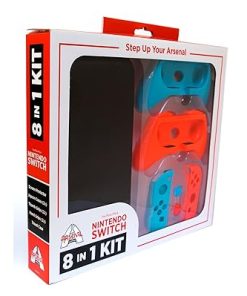









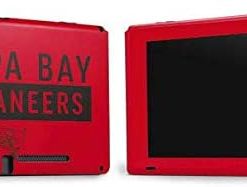




user-MLCFDK1 Verified Buyer –
الصوت بالبداية اعتقدت انه مافيه فرق بستخدامه او بعدم استخدام المضخم للصوت
لكن عرفت السبب وكان جميل جدا
جودة الصوت ما تغيرت ولا كان فيه ازعاج لكن الصوت كان افضل من ناحية انه اعلى لكن الصوت نفس الصوت
ومن ناحية المقاطع او الاصوات بعضها ما تكون ظاهرة بعد الاستعمال تظهر بشيئ بسيط
منتج ممتاز جدا التوصيل كان اسرع من الوقت المقدر
Anonymous Verified Buyer –
Headsets as u know on when used on ps4 seem to be less powerful and quieter than on other systems. Wanted something that would help with the volume. Was very skeptical about purchasing the sound blaster. With just plug and play the sound was better and a little louder. At this point i kinda felt I wasted money. Was hoping that I would be blown away with just plugging it in. Last option was to try it with the app. I downloaded the app, updated firmware and tuned it with equalizer and increased amp power. This was the game changer. The volume was way more than enough and the sound quality was awesome. Not all headsets are the same with some being base heavy or too much treble or just flat sounding. Through the app I was able to adjust the sound on my headsets for games, music, and movies. Only problem I did rung into was some echoing on my headsets with detachable mics and only way I was able to fix that was lower mic volume on sound blaster. Don’t know if thats an issue but no biggie. Overall Im happy with the purchase and I can highly recommend this for ps4 users who are want better sound and volume from headsets.
Cain Verified Buyer –
Seriously. If using this with Windows, the very moment it works, disable Windows’ ability to auto-update drivers. The current drivers Windows is grabbing for this this stops it from working and slows your computer to a halt. If you get the drivers sorted out, it works wonderfully! I’m using it to combine the audio of an Arch Linux install and a Windows 10 virtual machine. Software for it is okay, but I’d recommend not installing it as it created weird driver conflicts and introduced sound artifiacts that aren’t present when used without the Creative software.
Waleed Verified Buyer –
The device is functioning as intended, but a persistent buzzing sound is present. The sound does not appear to be related to the volume level, as it persists even when the volume is set to a low level.
Alek Melkonian Verified Buyer –
I purchased this DAC in order to use my laptop and my ps4 at the same time. Ps4 doesn’t support discord, so I had to use my laptop. Overall, this little guy is amazing. The audio quality is top tier and adjustable (bass, chat volume, etc), and it even has a footstep mode, which is a little gimmicky but works a little bit. I have had no issues with this DAC.
Cesar Cardona Verified Buyer –
Babak Verified Buyer –
This small, simple-to-use device solved for me what I thought had turned into an intractable problem. Each time I wanted to record a Zoom video on my Windows 10 machine; the audio in the recorded file manifested a high-pitched background noise.
I searched the Internet, but none of the suggested tweaks to the Windows or Zoom settings worked. Then I stumbled upon a suggestion to try a predecessor to this product. So, I gave this newer model a try. And it worked—flawlessly.
I’m quite happy with the result. I now have it connected to my computer even during live Zoom calls. I simply connect my headset to it, instead of directly to my computer’s audio jack. You can control the microphone level on the device.
For me this product has been effective and quite simple to use.
GR Verified Buyer –
I bought this sound blaster G3 because I wanted a sidetone in the headsets when I take office calls.
Jabra headsets usually has built-in sidetone functionality. However they are insanely expensive.
You can enable the sidetone with Creative’s mobile phone app, and also you can adjust the level.
With sidetone enabled I tend to speak slow and low. Otherwise with no sidetone, I used to talk with loud voice in meetings and get tired by end of the day.
So this is a good one for work from home option.
Hussein Awada Verified Buyer –
Excellent
Brian48 Verified Buyer –
Sound is OK for what it is and at it’s price point. I actually thought the older G1 sounded slightly better overall, but it became buggy after I upgraded from Windows 10 to 11. The driver package and software for the G3 seems more stable. No real issues thus far. Moved the G1 over to another PC still using Windows 10.
Caleb S. Verified Buyer –
I have been using the G3 on PS5 paired with a Sennheiser HD 560S + V-MODA BoomPro mic and the results have exceeded my expectations for the price. The sound quality is outstanding and the mic comes across crystal clear. The only issue, and the reason I deduct 1 star, is that the audio volume and GameVoice Mix settings reset every single time I turn off the PS5. The volume resets to 24% and the GameVoice mix resets to seemingly 100% voice and 0% game. At first I thought it was a defective unit since no audio was coming through the headsets despite the PS5 detecting the G3, but I realized all that was happening was the volume in the app and the mix was resetting. This issue persists after multiple factory resets and firmware redownloads, so every time I power on the PS5 the first thing I have to do is open the Creative app on my phone, increase the volume from 24% to 100%, and reset the GameVoice mix. I admit, it is a hassle, but it has become part of my routine and the sound quality from the G3 makes the small inconvenience worth it. Once that issue is fixed I would change the review to 5 stars.
SheradT Verified Buyer –
Hambino Verified Buyer –
DougP Verified Buyer –
I gave this to my daughter for her Nintendo switch. This enabled my kid to be able to use a fairly high end gaming headset with her switch. I’ve tried it out on the switch and it definitely enhances the audio quality as compared to the on board audio for the switch.
I was curious, so I used it on my computer as well to test it out. It wasnt anything special compared to my motherboards on board audio, but what I did enjoy was the functionality of the CREATIVE App. You can enable this little device to do a lot more. You can customize, per game audio profiles. You can also modulate your voice. Pretty interesting stuff and fun.
Alex Verified Buyer –
Jose Verified Buyer –
i use it on my ps5 for audio only and it sounds amazing, Though sometimes connecting to it on the app takes awhile every here and there.