Brook Gen5X Fighting Board with Sticker for PS5, Xbox, Switch, PC
$80.00 Original price was: $80.00.$52.00Current price is: $52.00.
Unleash your fighting game skills with the Brook Gen5X Fighting Board! Compatible with PS5, Xbox, Switch, and PC. Get yours now for ultimate performance!
56 in stock
Category: Accessories
Tags: amber isle nintendo switch store, dog man nintendo switch game, gamestop games nintendo switch, gamestop nintendo switch controller, grounded nintendo switch store, Nintendo Switch Accessories, nintendo switch joycon repair, nintendo switch oled costco, rent nintendo switch, ultra street fighter 2 nintendo switch
Overview
| Brand | Brook |
| Model Name | Gen5X |
| Connectivity Technology | USB |
| Operating System | Linux |
| CPU Manufacturer | ARM |
- 【Universal Compatibility】: Seamlessly connect your favorite controllers across multiple platforms includingPS5 , XB Series , XS , Switch and PC , transforming your gaming experience.
- 【Pro-Level Performance】: Enjoy lightning-quick response times and reduced input lag, giving you the edge needed to dominate in fast-paced competitive games.
- 【User-Friendly Setup】: Easily configure the Gen5X with a straightforward interface and included instructions, allowing you to start gaming within minutes.
- 【Future-Proof with Firmware Updates】: Stay ahead of the game with regular firmware updates that ensure compatibility with the latest gaming titles and features.
- 【Express Yourself with a Vibrant RGB Design】: Supports RGB-LED effects and lets you freely choose from 5 presets to showcase your individuality and create a unique gaming atmosphere.
what our customer say this product:
5.0
Based on 6 reviews
| 5 star | 100 | 100% |
| 4 star | 0% | |
| 3 star | 0% | |
| 2 star | 0% | |
| 1 star | 0% |
Only logged in customers who have purchased this product may leave a review.
Related products
Sale!
Sale!
Sale!
Sale!
Sale!
Sale!
Sale!
Sale!











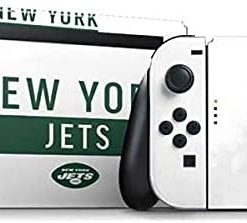








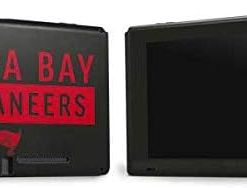



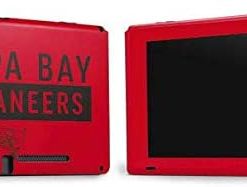
David Ferguson Verified Buyer –
I got this thinking it was something else. I’ll keep it because I never know when some odd ball project idea will pop into my head and this thing will be useful in some way.
I just did some searching on Youtube for this and found a few videos that show what it’s about. If you want to make your own joystick/gamepad then it looks like this is the just the ticket.
Mauricio Verified Buyer –
The stick registers a jump (up motion) after I do a down motion with the stick almost all the time. I have updated to the latest frimware, but still the problem continues. Please do something to fix this in next frimware update. Its a mess to use this board.
Willi Vine reviewer Verified Buyer –
Used it to convert an arcade machine to work on pc, haven’t all functions (lighting etc) but for a basic conversion it’s perfect, easy to wire up and works perfect
victor bodon Verified Buyer –
This is not a joystick! This is a electronic circuit board. That’ll let you create your own joystick. With that said, I love this board. It actually does work for the PS5 and Xbox series. X. The reason why I’m giving it four instead of five stars. Is that it occasionally glitches and stops working. The only way for me to fix it is by unplugging it from the system and plugging it back in. Unfortunately, this tends to happen when I’m in the middle of a match in a fighting game. The issue will more than likely be fixed with a firmware update at some point. I may revisit this review later on.
Vine Review Verified Buyer –
Opprtunities to test exciting things like this go quickly so there’s usually not a lot of time inbetween seeing and ordering. I have since realised this is just the starting piece of a very cool project. I’ve started the research phase and found a guide to what comes next. It’s all looking good so far, I can’t wait to build a custom fighting pad for the gaming display. I’ll update the review if it doesn’t live up to expectations.
Mark Beckett Verified Buyer –
It took me a while to get this one built, but was worth it in the end. I am using this as part of a freestanding Arcade Machine emulator, and this handles the inputs perfectly. Setup was easy if you have a bit of tech knowledge – it is super customisable so I would suggest thinking about the controller you want before you start building. Mine is a pretty standard Arcade setup though – 6 buttons and an 8 way stick.
RGB is pretty cool on this too, and I am glad I bought buttons that allow it.
Now that I have one running successfully I need to build a second for Player 2.