4K Game Console Upscaler for Nintendo Switch, Xbox, and More
$99.99 Original price was: $99.99.$64.99Current price is: $64.99.
Upgrade your gaming experience with our 4K Upscaler! Enhance 2K consoles to stunning 4K@60. Elevate your play—get yours today!
67 in stock
Categories: Games, Uncategorised
Tags: 4K Game Console Upscaler for Nintendo Switch, Xbox, and More, nintendo refurbished switch, Nintendo Switch, nintendo switch case amazon, nintendo switch joycon repair, nintendo switch second hand price, powera nintendo switch controller, replacement parts for nintendo switch, slay the princess nintendo switch store, sonic nintendo switch controller, xenoverse 2 nintendo switch
Overview
- 【Gaming Experience Upgrade】4K View Pro Upgrade the original 1920*1080P/2K graphics quality of the game console to 3860*2160P/4K,upgrading the 1080P output game console device directly to a 4K effect experience. Image sharpening, color processing,and depth of field using image processing technology makes images more detailed,clear,bright,and three-dimensional in color while increasing resolution.There is no latency or frame rate degradation in the process,thus enhancing your gaming experience.
- 【Powerful compatibility】4k no-latency converter for Nintendo Switch, mClassic, Original Xbox, PlayStation, GameCube, PS2, Wii, DreamCast, PS3, Xbox 360, Wii U, mClassic, RetroTink 5x and more! 1080p/2K game console devices. With 4K View Pro Upgrade, Enable original 1920*1080P/2K graphics quality of the game console to 3860*2160P/4K,Enable experienced players to enjoy the 4K effects brought by classic games more!
- 【4K No Latency Converter】4K View Pro Upgrade the original 1920*1080P/2K graphics quality of the game console to 3860*2160P/4K, you can find the perfect picture quality for your TV, games and needs. Experience 4K latency-free gaming quality for the most comfortable visual experience in your favourite games,Enable your 4K TV to play better gaming effects.
- 【Video game accessories】 HDMI Video Game Console 4K View Pro Upgrader Plug into the HDMI port on your gaming console, docking station, or Roku/Apple TV, and then connect the other end to your TV or monitor with an HDMI cable, and that’s it! The HDMI Game Console 4K Converter, Micro-USB cable and HDMI extension cable are included in the kit.
- 【How to Use】4k View Pro for 3860*2160P/4k @60fps TV screens only. The Video Game Upgrader is only compatible with 1080p/2K inputs and HDMI 2.0a or later cables (the original HDMI 1.4 cable that came with the Nintendo Switch or other console kits does not work with the 4KGP). You will need to use the HDMI extension cable included in our 4K View Pro kits.
- 【Born for gaming consoles】Our device works very simply, designed to enhance your 1080P gaming console device. Nowadays, most gaming consoles are 1080P. Without our device, even if you have a 4K TV, you in use Nintendo Switch, Original Xbox, PlayStation, GameCube, PS2, Wii, DreamCast, PS3, Xbox 360, Wii U, mClassic, RetroTink 5x, and more gaming console! A 4K TV can only display 2K effects, and using our 4K View Pro can allow your 4K TV to display better gaming effects.
- 【Note】If you get a black screen when turning on the Video Game Enhancer, please contact us, it may be an issue with the HDMI cable and we are fully capable of helping you resolve the issue.Special Note: 4k View Pro only works with 4k TV screens.
what our customer say this product:
5.0
Based on 10 reviews
| 5 star | 100 | 100% |
| 4 star | 0% | |
| 3 star | 0% | |
| 2 star | 0% | |
| 1 star | 0% |
Only logged in customers who have purchased this product may leave a review.
Related products
Sale!
Sale!
Sale!
Uncategorised
Sale!
Sale!
Sale!
Sale!
Sale!















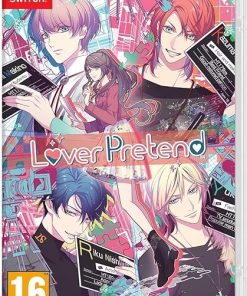
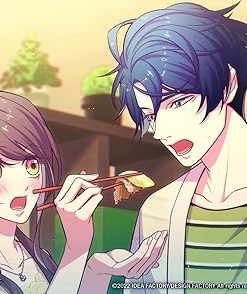



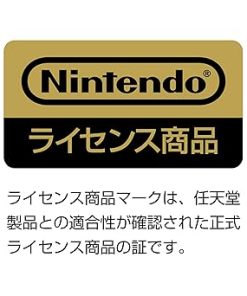


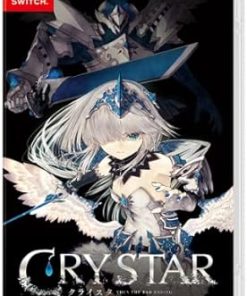
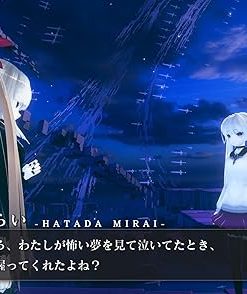
ICZERZERO3000 Verified Buyer –
Outstanding upscaler from 1080p to 4K… Excellent with the Mclassic Adapter.
For PS3 owners… Is important to know, due to most games running at 720p, is crucial to add the Mclassic 1st, and then re-upscale it, to this 4K adapter.
Happy Gaming Everyone 😎.
Charles H. Verified Buyer –
This little 4K upscaler has been great for my older gaming consoles. Setting it up waseasy peazy. I just plug in the HDMI cables and I was good to go. The difference in image quality is noticeable, with sharper edges, more vibrant colors, and an overall crisper look, especially on my 4K TV. I’ve tried it with my Switch, Xbox 360, and PS3, and it works great across the board. The only downside is that it breaks HDMI-CEC functionality, so I can’t control my consoles through my TV remote anymore. Still, that’s a small price to pay for the dramatically improved visuals. Great accessory for retro gaming fans.
mystery book lover Verified Buyer –
Easy to use and works, seems like a quality product, been using it with my switch, it won’t improve your graphics by any means but it does output to 4k with this and looks much more crisp than the standard 1080p output on a 4k tv, really makes the picture pop in my opinion, switch output looks great using it. Looks more crisp than it did before, pleased with the product.
Luis H Miramontes Jr Verified Buyer –
First of, yes this will give you a 2160p resolution on Nintendo Switch, older PS4s that didn’t support 4K, same with the first Xbox One and yes it’s worlds better on it’s own. Now add the Mclassic Adapter and you will also get that adapter’s other goodies making it the definitive way to game with your older consoles.
Jason and Mary Thompson Verified Buyer –
Ramiro Buisel Quintana Verified Buyer –
Lo unico que hace este aparato es aumentar la nitidez a un grado tal que todo se termina viendo peor. Es una locura que cobren este precio y aclamen tener estos beneficios cuando no es real
CoolGuy42 Verified Buyer –
Works great! Good value and quality. Really easy to use. Looks good.
Jennifer Abu Mostafa Verified Buyer –
Daniel Scott Verified Buyer –
Changed nothing on my older TV
MSWS Verified Buyer –
I decided to give this a shot with my OLED Switch and LG smart TV, but I was disappointed. I did everything right and was met with a black screen. I don’t know what the issue was, but for how much this is worth, it’s really disappointing. Maybe it’s just incompatible with my TV.