Genki ShadowCast Connects Game Consoles to Laptop with High Performance
$44.99 Original price was: $44.99.$31.49Current price is: $31.49.
“Transform your laptop into a gaming hub with the GENKI ShadowCast! Connect consoles easily and enjoy seamless gameplay. Get yours today!”
60 in stock
Category: Uncategorised
Tags: ea fc 25 nintendo switch, Genki ShadowCast Connects Game Consoles to Laptop with High Performance, Nintendo Switch, nintendo switch car charger, nintendo switch controller gamestop, nintendo switch games at gamestop, nintendo switch gamestop games, nintendo switch joy con grip, nintendo switch lite screen protector, nintendo switch roms reddit, rime nintendo switch
Overview
| Brand | Human Things |
| Hardware Interface | USB |
| Video Capture Resolution | 4K |
| Operating System | Mac OS |
| Recommended Uses For Product | Video Recording |
- Smallest Capture Card – Capture game footage using this smallest capture card. Fits and plays well with other hardwares and software.
- Easy Setup – Launch GENKI Arcade app on computer, connect USB-C cable to ShadowCast + laptop and Insert ShadowCast into game console.
- Plug & Play – Plug in to any HDMI Source and display it on to the laptop. Designed to hide inside the Nintendo Switch dock. Works great with the GENKI Covert Dock on the go.
- Compatibility – Connects with many game consoles on laptop or any computer including Nintendo Switch, Sony Playstation, Xbox Series X and SNES mini. Software supports any UVC software in MacOS, Windows and Android.
- Professional Webcam – Connect any camera that supports HDMI-out, including DSLR cameras, and open up possibilities for streams and online parties.
Related Searches
what our customer say this product:
5.0
Based on 13 reviews
| 5 star | 100 | 100% |
| 4 star | 0% | |
| 3 star | 0% | |
| 2 star | 0% | |
| 1 star | 0% |
Only logged in customers who have purchased this product may leave a review.
Related products
Sale!
Sale!
Uncategorised
Sale!
Sale!
Sale!
Uncategorised
Sale!
Sale!
Sale!






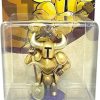
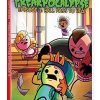







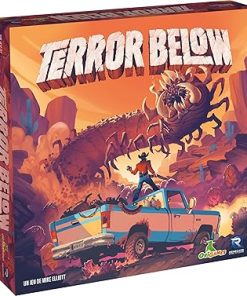




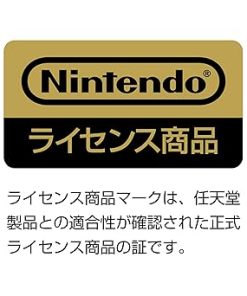
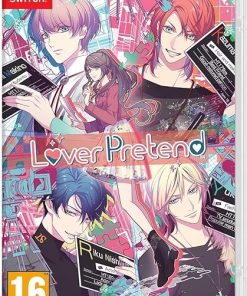
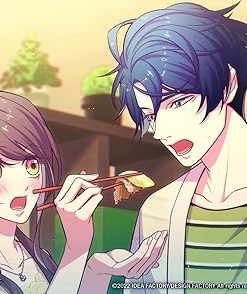
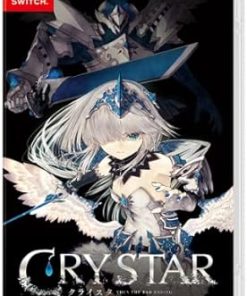
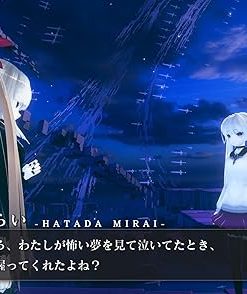
Saeed Ahmed Verified Buyer –
The shadowcast is originally meant to be used as a alternative to an elgato. However I found this to be very useful for raspberry pi projects. Normally for raspberry pi you need to get a separate monitor but with this use one screen.
The great thing is is that if you’re doing raspberry pi stuff for educational purposes it’s easy to get screenshots with Genki Arcade (the app to use with this) the app is available via Windows, Mac and even has a web app.
You can 100% uses for streaming games as well, but if you want to have any anything displayed on your laptop screen like a raspberry pi. This works amazing and it doesn’t need a power source since it draws it from the USB C connection.
It is super slim and compact enough to fit in my switch case. I originally bought this for my switch but ended up using it for a uni assignment get screenshots of the process so worth every penny I spent.
Mysticales Verified Buyer –
Karpov Verified Buyer –
L. L. Taylor Verified Buyer –
I wanted to be able to stream my switch to my pc so my online friends could watch me play whatever. This product does the job and the stream is way better than the last method I used did. It was a 4k External Video card that died after a single day, but this isn’t that product. Though I haven’t tested it since the first few days, I’m confident that it still works, unlike the other product I tried. It has its own software that displays the video without having to go through the camera app or a streamer software suite. I didn’t want to have to install OBS Studio for this purpose, though it was free to use last I checked.
Also another thing to note is that on the highest quality stream setting, it can freeze, quite possibly due to the Genki Shadowcast freezing. When that happens, turn the quality to the lower setting and then back up and that fixes it.
Papa Verified Buyer –
Bedienung einfach und intuitiv, funktioniert sehr gut
アネモネ Verified Buyer –
Switchの画面をノートパソコンに写しても動く!良き!
ande Verified Buyer –
Likes: Easy to use and worked as advertised. The app sometimes requires restarting to connect properly. On occasion, the sound doesn’t sync properly or can’t connect. Solved with basic troubleshooting.
Like less: There’s a noticeable latency/delay from the controller to the screen. It is especially bad with wireless controllers. Ended up with wired controllers. Even with wires, playing PGA Gold, putting was very difficult. The swing responsiveness was not good. Playing Assasin”s Creed, when the timing isn’t key, was fine.
Overall: For the price, this is a good option for traveling or using a laptop to play.
nmac101 Verified Buyer –
Mayra Gil Verified Buyer –
Muy buena conexión y fácil de usar
ExplodingEvo Verified Buyer –
Angel Ortiz Verified Buyer –
Juan Ramon Martinez Duque Verified Buyer –
Si quieres conectar la Nintendo Switch al Mac o al PC, esta es la mejor manera. Te viene con un cable USB-C trenzado para poderlo conectar de alta calidad. Simplemente genial, horas y horas de juego en el Mac o PC con la Nintendo Switch conectada de manera directa y sin lag. Un 10
Patrick Walsh Verified Buyer –
This is my defacto way to stream classic games on original hardware. Just slap an adapter between the N64 and plug in the shadowcast and you’re good to go. It isn’t the best quality and the input lag isn’t awful in most games however you only paid $50. The main issue is the stupid proprietary software they force you to use. I would not have an issue with it if it worked. However it never does. Whether it’s the audio not streaming or video not working it’s guaranteed to happen 7/10 times you use it. The other issue is sometimes it just refuses to load the software at all and you have to reinstall it every time you need to use it!